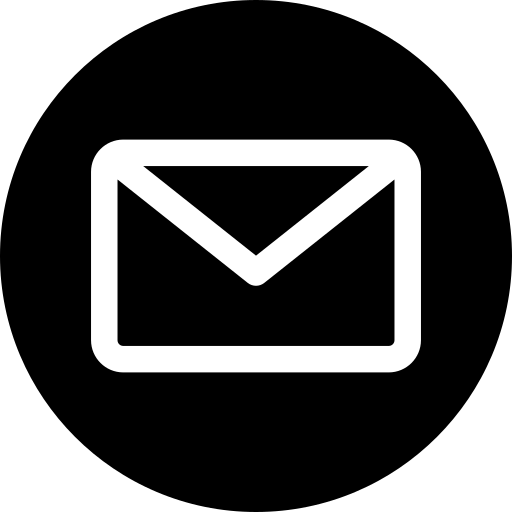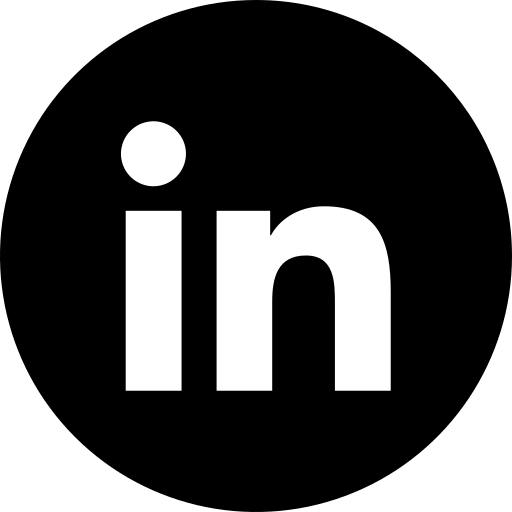It’s happening. The worlds of SEO and social media marketing are colliding. Adobe surveyed a multi-generational group of consumers and found that a whopping 41% had used TikTok as a search engine*.
When it comes to Gen Z – and a lesser extent, millennials – TikTok is the go-to for many search queries. Google has acknowledged this and started putting TikToks in the SERPs (search engine results pages) for keywords related to home improvement, beauty, lifestyle, food, and much more.
This shift presents an exciting opportunity for marketers. And the earlier you get involved, the better.
The number one way to reach more people on TikTok is to produce more authentic, higher-quality content. But keyword research is a great way to support your content creation efforts and target the users your channel is most relevant to. Read on and find out how to do it!
What is TikTok SEO?
SEO stands for Search Engine Optimisation and usually describes the process of optimising website and blog content for search engines like Google and Bing.
TikTok SEO is optimising your videos for TikTok! Obviously we’re talking about a social media platform, not a search engine, but when users treat the app like Google, marketers should too.
Optimising your TikToks can involve:
- Incorporating keywords with high search volumes into your video and copy.
- Aligning your video length and format with searcher expectations.
- Tracking your traffic from search and adapting your content.
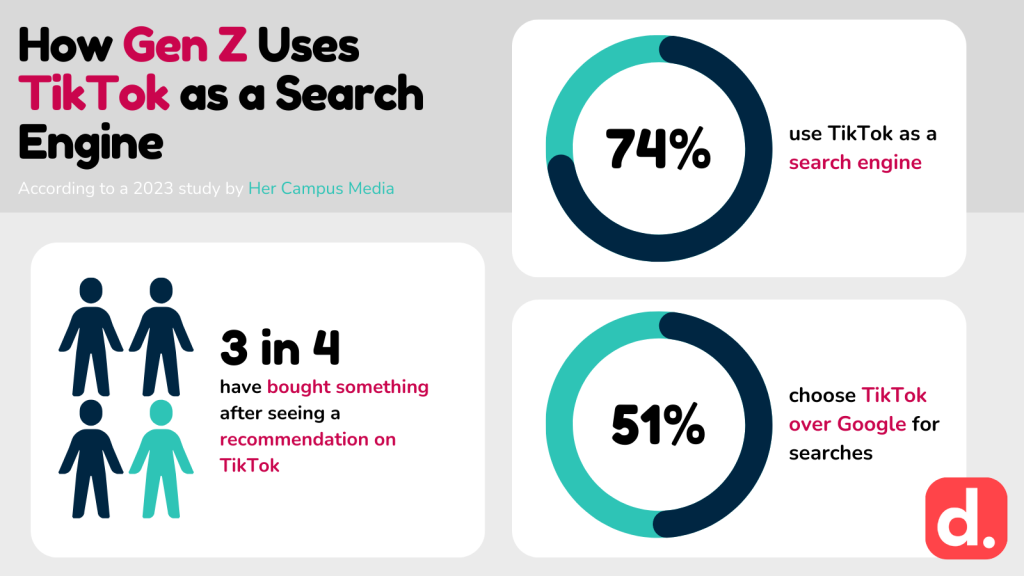
Do people really use TikTok as a search engine?
According to a study by Her Campus Media, 74% of Gen Z use TikTok as a search engine and 51% choose TikTok over Google for searches**.
The top things people search for on the app include recipes, DIY tips, fashion advice, TV recommendations and new products and services. Over time, we expect this will expand, making TikTok SEO relevant to more and more industries.
Almost 3 in 4 Gen Zers have bought something after seeing a recommendation on TikTok. And many of them will go on to post about the product themselves, creating a snowball effect that can make any brand famous. Long live #TikTokMadeMeBuyIt.
TikTok Search Ads
TikTok launched search ads in August 2023. Rather than displaying your ad in the ‘For You’ feed, it will place it in search results.
Placement is based on relevancy, user intent and user behaviour, but advertisers can input ‘negative keywords’ to avoid showing up near videos that don’t align with their brand.
Whether your focus is on paid or organic, keyword research can help push your videos to the top of the search results.
How do you do TikTok keyword research?
Currently there aren’t any great tools specifically for TikTok keyword research. But in true TikTok fashion, we’re going to teach you to DIY it.
5 ways to do keyword research for TikTok SEO:
1. Use the TikTok search bar
The best way to do TikTok keyword research is manually.
- Open the app and click on the search bar.
- Type in a root keyword or topic.
- Make a note of the autocomplete suggestions that come up.
- For more, type in your root keyword plus ‘a’ and then work your way through the alphabet, noting down relevant suggestions.
2. View TikTok Creative Center’s keyword insights
You probably already know that TikTok has a Creative Center full of advice and tools for businesses and creators.
This includes a Keyword Insights tool. It currently has limited data (and limited helpfulness) but we expect the feature to improve as TikTok observes the rising interest in search optimisation on the platform.
And it’s still well worth checking out today, if you know how to use it! Our top tip: keep your keywords general or focus on ‘industry’ and ‘objective’ searches.
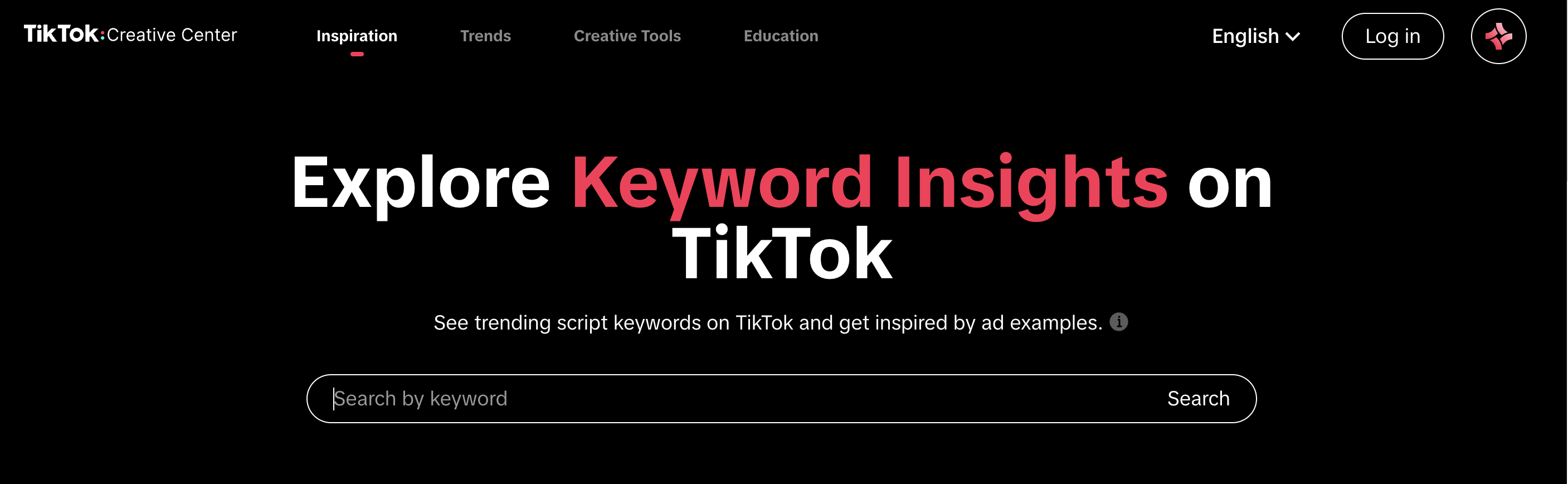
When you first search a keyword, you’ll see a list of related keywords ranked by popularity. Important clarification: this tells you how many advertisers have used the keyword in their ad text, voiceover or text overlay, not how many users have searched the keyword.
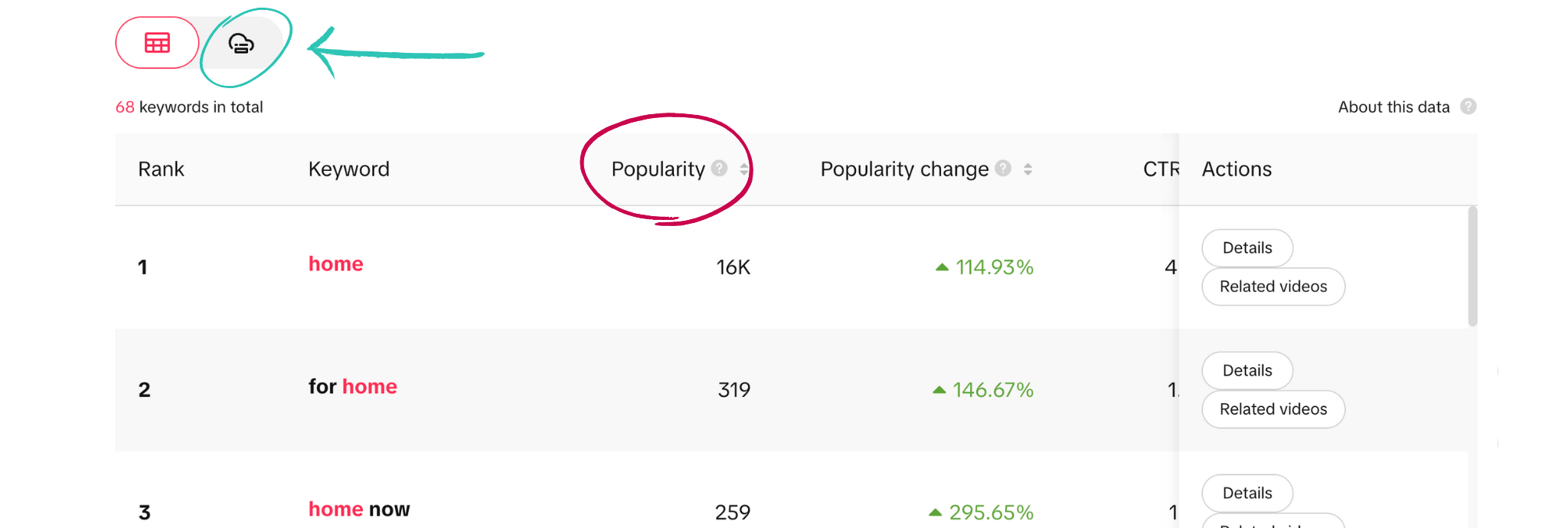
We don’t think this ‘popularity’ metric is that helpful. What you should do is navigate to the word cloud and sort by CTR (click-through rate). This tells you how many users have responded to TikToks using each keyword.
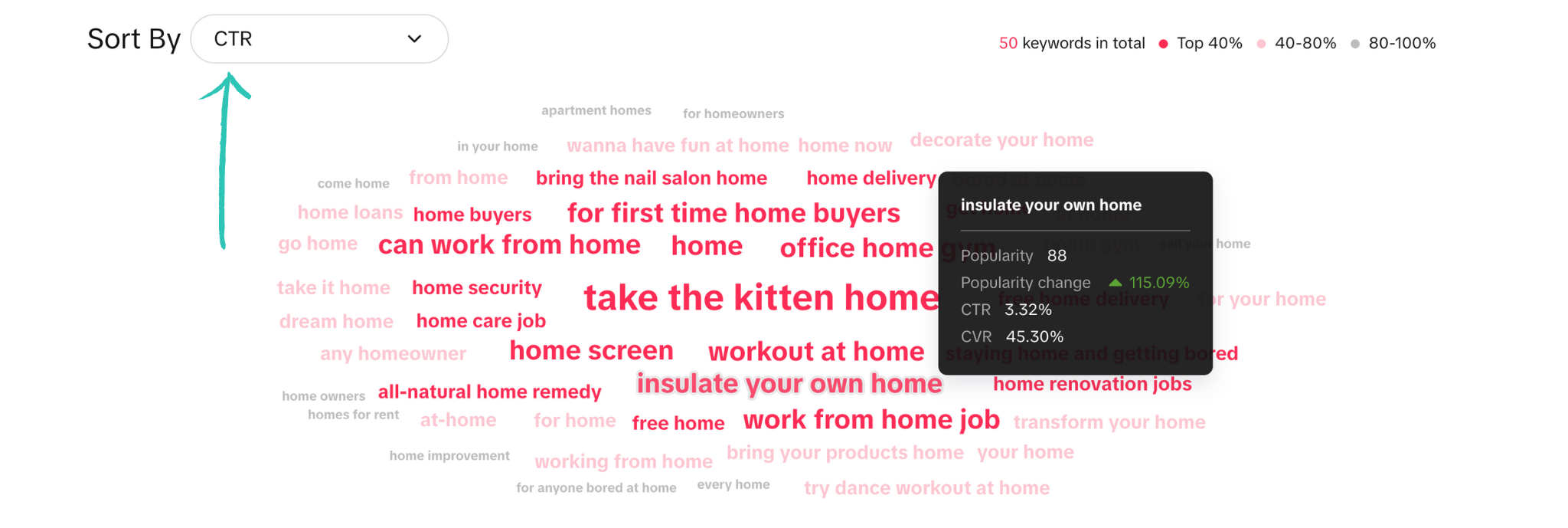
Add keywords with a high CTR to your list and track the impact on your performance.
3. Look at your creator search insights
TikTok launched this new feature in March 2024. Type ‘creator search insights’ into your search bar in the app and you’ll see searches TikTok thinks are relevant to you. Swipe right to explore more topics.
‘Creator Search Insights will surface topics that are searched for often. Topics can be sorted by category (like tourism, sports, and science) or For You (topics related to the type of content you create). Creators can also filter for content gap topics. These topics are searched for often, but aren’t featured in a large number of videos on TikTok.’
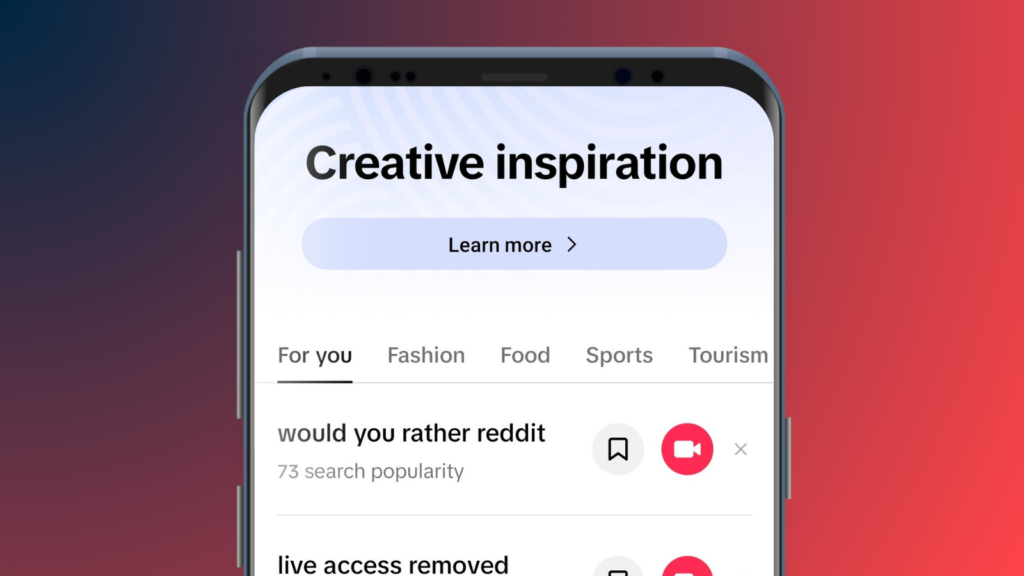
4. Check what people are searching on Google
Until someone creates a decent TikTok keyword research tool (please, anyone), you probably want to check what users are searching on Google. In many industries, you can expect that people will be making similar searches on social media. Just use your common sense here!
Our tool of choice for this is Semrush. Use the Keyword Magic Tool to find high-search-volume keywords relating to your topic. ‘Question’ keywords work especially well on TikTok!
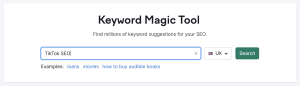
5. Look at what’s trending
Trending topics are often highly searchable. If you can respond quickly to a trend, you’re likely to do well both in ‘For You’ and ‘Search’.
Ways to find out what’s trending:
- Hit up the ‘Trends’ tab in TikTok Creative Center. Explore trending hashtags and videos to find hot topics and keywords.
- Visit Google Trends. Either search by keyword or click on ‘Trending Now’ to see the top Google search trends. Remember, you can make all kinds of topics relevant to your brand – be creative.
- Look at what’s trending on other social media platforms e.g. Twitter ‘Trending’.
- Spend time on TikTok! Take 10 minutes to train your algorithm by making searches relevant to your business or your clients. Then see what comes up in your ‘For You’ feed at least once a week and analyse which videos get the most engagement.
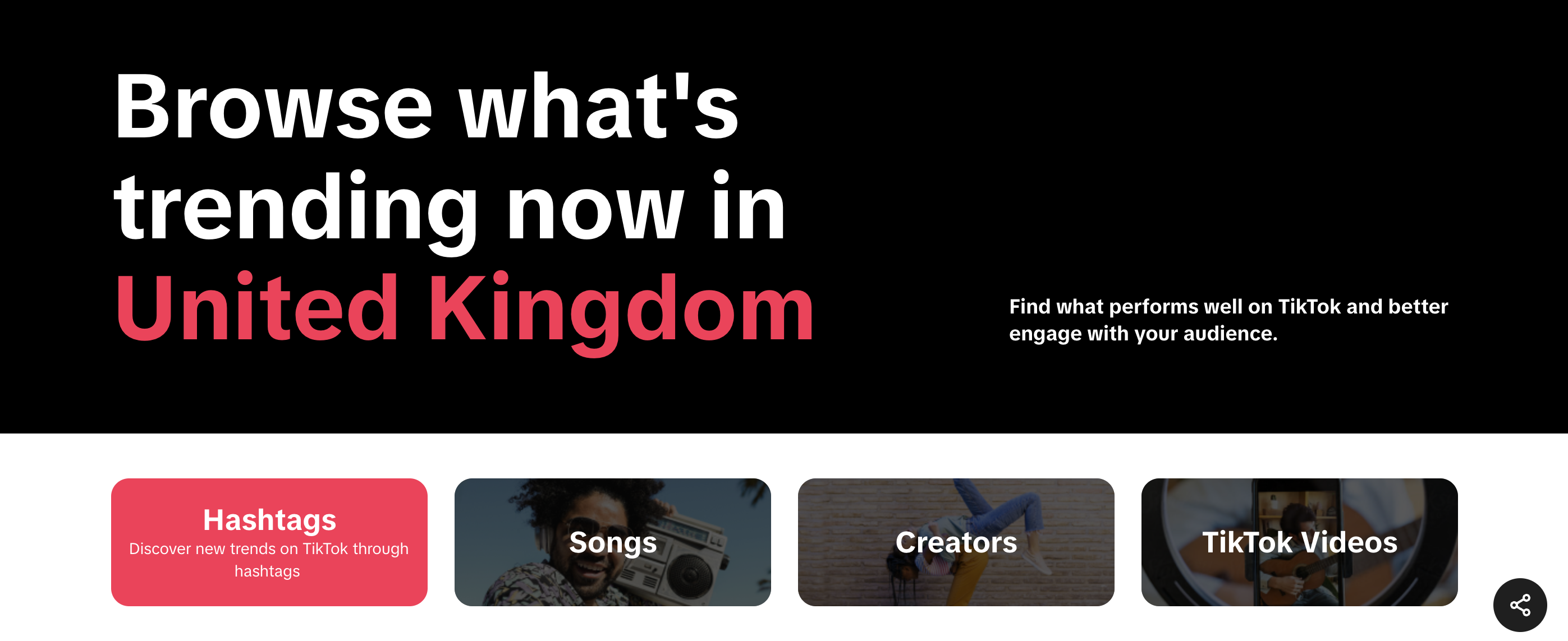
How to use keywords on TikTok
There are four places you should put your keywords:
- Captions: Use your target keywords in the video’s description. Just keep it natural, folks! Aim for two or three.
- Voiceover: Yep, TikTok can tell when you say a keyword in the video’s voiceover (and the text-to-voice function makes it really easy to add one).
- Text overlay: Videos that reinforce the spoken words with a text overlay tend to do well, and this gets you even more keyword visibility to boost your search potential.
- Hashtags: You’ve heard hashtags are old news? It’s kind of true, but it’s still another place you can pop your target keywords and send a helpful signal to the algorithm.
How to track your search success on TikTok
Head to your TikTok analytics to view the traffic sources for each of your videos. Most users will have the majority of their traffic coming from ‘For you’ and a smaller amount coming from ‘Search’.
Keep track of how these percentages change over time and which of your videos get the most search traffic. You’ll soon learn how you can best optimise content for your target searchers.
@meaganawilliamson Have I been living under a rock? why have I never seen this search data before on my Tiktok analytics?!? This is so powerful?!?! #socialsearch #searchengineoptimization #socialmedia #tiktok #tiktokseo ♬ original sound – Meagan | Pinterest & Search
Become a TikTok SEO trailblazer
Keyword research for SEO is only just becoming a thing, but by getting involved with the tools currently at your disposal, you’ll get ahead of the game and build a foundation of TikTok search success.
We develop an all-encompassing TikTok strategy for our clients, producing content that’s engaging, relevant and search-engine optimised. Looking to get more leads from the platform? Check out our social media marketing services and get in touch today!