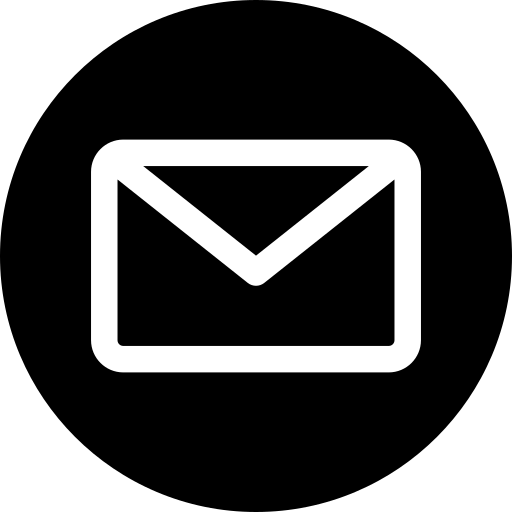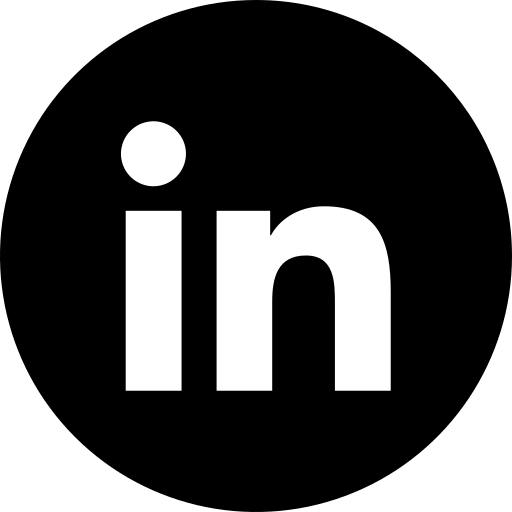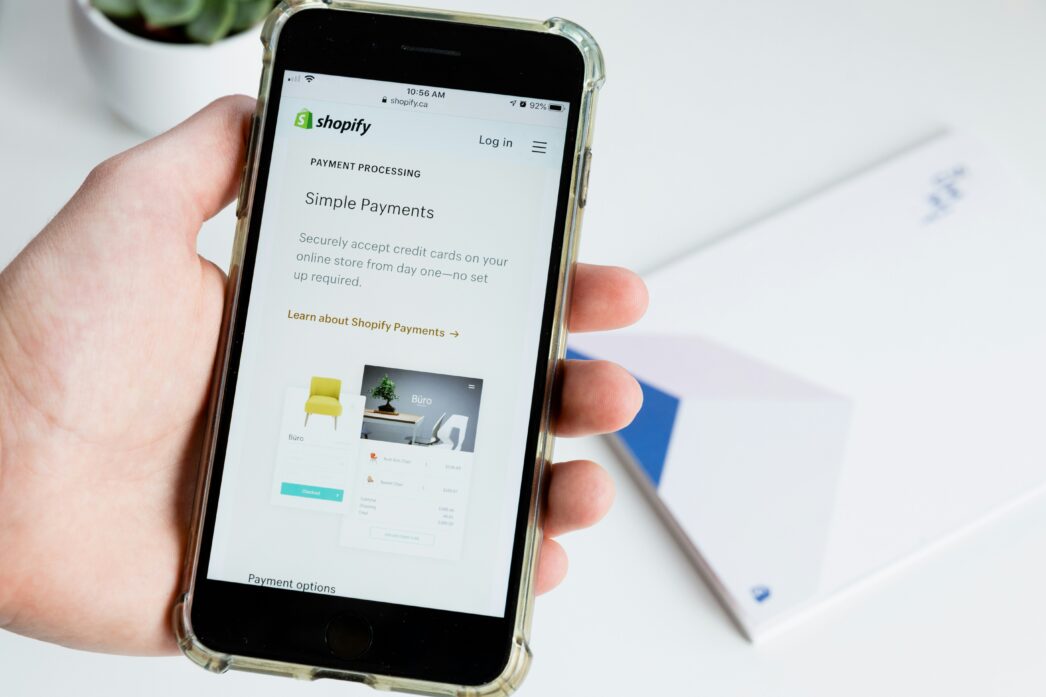
You’ve launched your Shopify store, but how do you ensure it stands out in a sea of competition? With over 4 million Shopify stores out there, optimising for search engines is crucial. So, what does it take to make your Shopify store shine in search results? The answer is simple, great SEO.
But is it really that complicated, or can you handle it yourself?
Let’s break it down.
Why Invest in SEO for Your Shopify Store?
Search Engine Optimisation (SEO) is the art of enhancing your online content to improve its visibility on search engines like Google (but don’t forget Bing and all the others). This involves optimising various elements of your website—such as keywords, content, structure, and technical aspects—to ensure that your online store appears higher in search engine results pages (SERPs). The goal is to attract more organic traffic from users actively searching for products or services like yours.
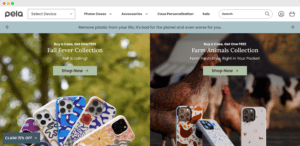
Benefits of SEO
Investing in SEO for your Shopify store can lead to several significant advantages:
- Increased visibility and higher search rankings: By optimising your site for relevant keywords, your store is more likely to appear at the top of search results, making it easier for potential customers to find you. Higher visibility means more exposure, which can lead to an increase in site visits.
- Targeted traffic leading to higher conversion rates: SEO helps you attract visitors who are specifically searching for the products you offer. This targeted approach increases the likelihood of converting those visitors into paying customers since they’re already interested in what you sell.
- Building trust and credibility with potential customers: A well-optimised store that ranks high on search engines not only appears more reputable but also fosters trust among users. When customers see your store listed among the top results, they are more likely to view your business as a reliable option for their needs.
Shopify’s SEO-Friendly Features
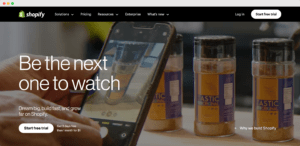
Shopify is designed with built-in SEO capabilities that make it easier for users to optimise their online stores effectively. Here’s a quick overview of these features:
- Automatic sitemaps and XML sitemaps: Shopify automatically generates a sitemap that helps search engines understand the structure of your store. This makes it easier for search engines to crawl and index your pages.
- URL customisation: Shopify allows you to customise your store’s URLs, making them concise and keyword-rich, which is crucial for both user experience and search engine visibility.
- Meta tags and alt text support: Shopify supports meta titles, descriptions, and alt text for images, enabling you to optimise your content effectively for SEO.
- SSL certification: Shopify provides SSL certificates for all stores, adding an extra layer of security. This not only helps with trust but is also a ranking factor for search engines.
- Structured data: Shopify automatically adds structured data (schema markup) to your store, which helps search engines understand your content better. This can enhance your listings in search results with rich snippets, such as product ratings, prices, and availability, making your store more attractive to potential customers.
- Mobile optimisation: With a significant amount of web traffic coming from mobile devices, Shopify’s mobile-friendly themes ensure that your store is accessible and performs well on smartphones and tablets.
Did you know? In 2024, 90% of Shopify merchants have connected their stores to two or more channels, further diversifying their sales reach and leveraging SEO benefits across different platforms, increasing their chances of gaining traffic from multiple sources.
6 Essential Shopify SEO Optimisation Strategies
1. Keyword Research
Conducting thorough keyword research is the foundation of any successful SEO strategy. Use tools like Ubersuggest, Ahrefs, Semrush, and Google Keyword Planner to identify relevant keywords that potential customers are searching for. These tools can help you find long-tail keywords, which are less competitive and often lead to higher conversion rates.
Once you’ve identified your target keywords, strategically integrate them into your content. Include keywords in your product titles, descriptions, headings, and blog posts. Aim for a natural flow that makes it easier for users to read while ensuring that search engines recognise the relevance of your content. Remember to include keywords in URLs and alt text for images as well.
2. Content Creation
High-quality content is essential for effective SEO. It not only helps improve your rankings but also engages visitors, encouraging them to stay longer on your site and explore more products. Content should be informative, well-researched, and tailored to meet the needs of your target audience.
Types of content to create:
- Product descriptions: Write clear and compelling descriptions that highlight the features and benefits of your products. Use bullet points for easy reading and include relevant keywords naturally.
- Blog posts: Start a blog to provide valuable information related to your niche. Topics could include product usage tips, industry trends, or how-to guides, which can help drive traffic and establish your authority.
- Guides and tutorials: Create comprehensive guides or tutorials that help customers understand your products better. This can also position your brand as a thought leader in your industry.
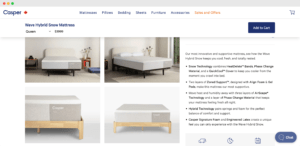
3. Optimising Metadata
Craft concise and clear meta titles and descriptions that accurately reflect the content of your pages. Aim for around 50-60 characters for titles and 150-160 characters for descriptions to ensure they display properly in search results.

Incorporate relevant keywords in your meta titles and descriptions to improve search visibility. However, avoid keyword stuffing, as it can harm your rankings and make your content sound unnatural. Focus on creating engaging, action-oriented descriptions that encourage clicks.
4. Image Optimisation
Large image files can slow down your website, negatively impacting user experience and SEO. The last thing you want is people clicking out of your ecommerce store because it’s taking too long to load.
Use image compression tools to reduce file sizes without sacrificing quality. When saving images, use descriptive file names that include relevant keywords, which helps search engines understand the content of the image.
Alt text is crucial for both SEO and accessibility. Describe the content of the image in a few words, incorporating relevant keywords where appropriate. This not only helps search engines index your images better but also assists visually impaired users in understanding your content.
5. Enhance User Experience (UX)
Site Navigation
Effective site navigation is crucial for providing a positive user experience. Clear menus and a logical structure allow visitors to find what they’re looking for quickly and easily. Use descriptive labels for categories and subcategories, making it intuitive for users to browse your store.

Implementing breadcrumbs helps users understand their location within your site and navigate back to previous pages effortlessly. Additionally, a robust search functionality allows customers to search for specific products directly, improving the overall shopping experience and reducing frustration.
Page Load Speed
Page load speed significantly affects user experience and can directly influence conversion rates. Research shows that users are likely to abandon a site if it takes more than three seconds to load. Faster-loading pages can lead to lower bounce rates and higher engagement, ultimately resulting in more conversions.
Tips for optimising loading times:
- Image compression: Use tools like TinyPNG or ImageOptim to compress images without sacrificing quality. This reduces file sizes and improves loading times.
- Minification of CSS, JavaScript, and HTML: Remove unnecessary characters, spaces, and comments from your code to reduce file sizes. Tools like UglifyJS or CSSNano can help with this process.
- Leveraging browser caching: Enable browser caching to store static files locally on users’ devices, allowing for faster loading on repeat visits.
- Choosing a reliable web host: Opt for a web hosting provider that prioritises speed and uptime. Consider options like Shopify’s built-in hosting or third-party services that specialise in eCommerce performance.
- Reducing redirects: Minimise the number of redirects on your site, as each redirect adds an additional HTTP request, which can slow down loading times.
6. Use Shopify’s Blogging Function
Maintaining a blog on your Shopify store allows you to create valuable content that attracts visitors. Regularly updated, informative blog posts can improve your website’s SEO by targeting long-tail keywords and answering common customer queries. This not only improves your store’s visibility in search engine results but also positions you as an authority in your niche, encouraging users to trust and engage with your brand.
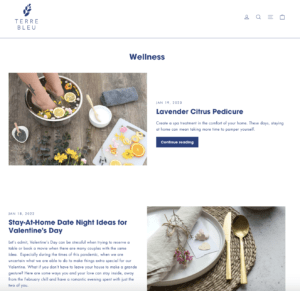
Tips for Optimising Blog Posts
- Use of keyword-rich titles and engaging content: Craft compelling, keyword-rich titles that capture the essence of your post while incorporating relevant search terms. In the content itself, aim for a conversational tone that addresses the needs and interests of your target audience. Make sure to use headings, bullet points, and images to break up text and improve readability.
- Promoting posts through social media and email newsletters: Once you publish a new blog post, promote it across your social media channels to reach a wider audience. Create visually appealing graphics or snippets to entice clicks. Additionally, incorporate links to your latest blog posts in your email newsletters to keep your subscribers informed and engaged, driving more traffic back to your store.
How To Avoid Common SEO Pitfalls
Duplicate Content Management
Duplicate content can confuse search engines and dilute your ranking potential. To manage this, utilise canonical tags to indicate the preferred version of a page, guiding search engines to prioritise that URL. Additionally, implement 301 redirects to direct users and search engines from duplicate pages to the original content. Regularly audit your site using tools like Screaming Frog or Sitebulb to identify and resolve any duplicate content issues.
Choosing the Right Keywords
While it’s tempting to target high-traffic keywords, they often come with stiff competition. Instead, focus on long-tail keywords that are more specific to your niche. These keywords typically have lower competition and higher conversion rates, as they target users who are further along in the buying process. Use tools like Ubersuggest or Ahrefs to identify relevant long-tail keywords that resonate with your audience’s search intent.
Using Shopify Apps for SEO
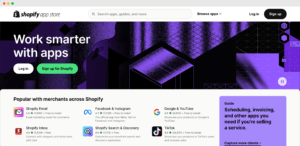 The Shopify App Store is a treasure trove of apps that you can use to add to your SEO efforts. Consider tools like:
The Shopify App Store is a treasure trove of apps that you can use to add to your SEO efforts. Consider tools like:
- Tiny IMG SEO Image Optimizer: This app compresses images without losing quality, helping improve your site’s load speed, which is critical for SEO.
- Simesy SEO HTML Sitemap: This tool generates a user-friendly HTML sitemap, aiding both visitors and search engines in navigating your site.
- Ilana’s JSON‑LD for SEO (TM): By adding structured data markup, this app enhances your search result listings, increasing visibility and click-through rates.
- Tiny SEO Speed Image Optimizer: TinyIMG is an all-in-one solution for increasing page speed and SEO, offering tools for image optimization, JSON-LD, redirects, lazy loading, and more, to boost your store’s performance and search engine rankings through automation and detailed SEO manager reports.
Tracking Your SEO Performance
To effectively track your SEO performance, use Google Analytics (GA4) alongside Shopify’s native analytics tools. Google Analytics provides in-depth insights into user behaviour, traffic sources, and demographic information. Shopify’s built-in reporting features offer essential metrics like sales data, customer behaviour, and traffic trends specific to your store. Together, these tools give you a comprehensive view of how well your SEO strategies are performing.
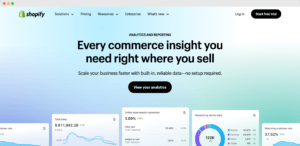
Focus on key performance indicators (KPIs) such as organic traffic, conversion rates, and bounce rates. Increased organic traffic indicates effective SEO, while a high conversion rate shows that your traffic is relevant and engaging. Monitoring bounce rates can help you understand if users are finding what they need; a high bounce rate may signal the need for further optimisation.
Regularly analyse your performance data to identify trends and areas for improvement. Use insights from your analytics tools to refine your keyword strategy, optimise underperforming content, and enhance user experience. For example, if you notice specific keywords driving traffic, consider creating more content around those topics.
Implement A/B testing to experiment with different elements of your site, such as headlines, calls to action, and product descriptions. By comparing variations, you can determine which elements resonate best with your audience, allowing you to optimise your site for better performance continuously.
Conclusion
In the competitive landscape of eCommerce, effective SEO is crucial for ensuring your Shopify store stands out and attracts the right audience. By optimising your site, you not only improve visibility but also improve user experience and increase conversion rates.
Don’t underestimate the power of the strategies outlined in this guide. By taking actionable steps toward optimising your store, you can unlock greater potential for traffic and sales.
Start implementing these SEO strategies today to position your Shopify store for success. Whether you’re just getting started or looking to refine your existing efforts, consistent optimisation will yield better results over time. Don’t wait—reach out to our SEO experts to begin your SEO journey now and watch your store thrive!