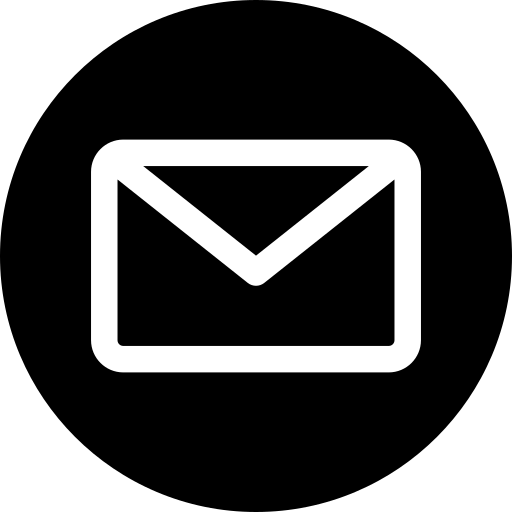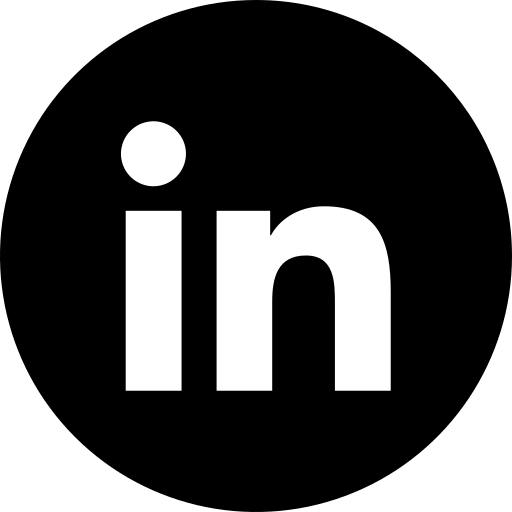When was the last time you asked yourself: Is my SEO actually working? With the average company sinking a hefty portion revenue into marketing, you’d think there’d be clear, visible returns—but improving your SEO isn’t always that straightforward.
You might even wonder: Could I just follow a couple of YouTube tutorials and fix my website’s SEO myself?
Let’s face it: many of us have been there—after watching a few SEO hacks on a trending TikTok, we wonder whether we could just do it on our own. But SEO is not about quick wins or viral trends. It’s about getting the fundamentals right and understanding how everything—from your site structure to your content and backlinks—work together for long-term growth.
SEO is a game of readiness, not luck. A good SEO strategy involves testing, adapting, and always staying ahead of algorithm updates. You don’t need to gamble; you just need to know the right metrics and how to audit your website. From technical fixes to content tweaks, this guide will help you get your SEO back on track.
What is an SEO Site Audit and Why is it Important?
An SEO audit is a comprehensive review of your website to identify areas that could be improved to enhance your search engine rankings. Think of it as a health check for your website—examining everything from technical SEO elements to content quality and user experience. By running an SEO audit, you’re ensuring that all parts of your site are working efficiently to get you found on Google and other search engines.
An SEO audit is important because it helps you:
- Spot Issues Early: Catch problems that could be hurting your rankings or user experience.
- Improve Visibility: Make sure your site is optimised for search engines, so you’re not missing out on traffic.
- Enhance User Experience: Ensure visitors have a smooth, fast, and easy experience on your site.
- Stay Ahead of Competitors: Keep your site at the top of the search results by continuously improving.
What’s Looked At In An SEO Audit?
- Technical SEO
- Content
- Social Media
- Local SEO (if applicable)
By evaluating these aspects, an SEO audit provides actionable insights on where improvements can be made, ensuring your website stays competitive and optimised for both users and search engines.
What To Check For A Technical SEO Audit
A technical SEO audit is like a health check-up for your website. It’s a thorough review of your site’s technical aspects to ensure it’s fully optimised for search engines. The goal? To identify and fix SEO issues that could prevent search engines from crawling, indexing, and ranking your pages as effectively as possible.
The same goes for websites: without a regular audit, your site might struggle to reach its full potential, no matter how great your content or product is.
Let’s take a look at what you need to check on the technical side of life to perform an SEO audit:
1. Site Speed & Core Web Vitals
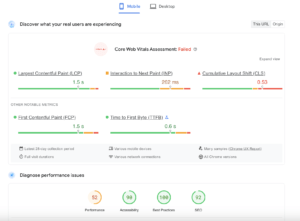
Page speed is one of the most critical factors for both user experience and rankings. If your site takes longer than 3 seconds to load, you’re likely losing visitors. Slow sites get punished by Google’s algorithm, and no one likes a slow site—least of all your visitors.
Actionable Steps:
- Use Google PageSpeed Insights or GTMetrix to identify slow-loading pages.
- Optimise images (use formats like WebP) and implement lazy loading.
- Minimise JavaScript, CSS, and HTML files.
- If you’re on WordPress, consider plugins like WP Rocket for caching or Smush for image compression.
2. Mobile-Friendliness
More than half of web traffic comes from mobile devices, so your site needs to look and perform well on smartphones and tablets. Google uses mobile-first indexing, meaning it looks at your mobile site before the desktop version to assess your ranking potential.
Actionable Steps:
- Use Google PageSpeed Insights to check how your site performs on mobile devices.
- Ensure buttons, links, and text are appropriately sized for mobile users.
- Avoid pop-ups or interstitials that can disrupt the mobile experience.
3. Crawlability & Indexability
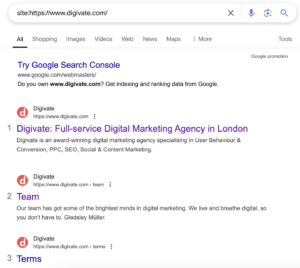
If Google can’t crawl and index your site’s pages, they won’t rank. A good technical SEO audit will check if there are any roadblocks preventing search engines from accessing your content.
Actionable Steps:
- Use the Screaming Frog site audit tool or Google Search Console (GSC) to identify crawl errors and fix them (like 404s or blocked pages).
- Ensure important pages are included in your sitemap, and submit the updated one to Google Search Console.
- Check your robots.txt file to ensure you’re not accidentally blocking Google from crawling important pages.
4. URL Structure
URL structure might not be the most exciting part of SEO, but it plays a big role in both user experience and rankings. Clean, descriptive URLs make it easier for search engines to understand your content—and for users to navigate your site.
Actionable Steps:
- Keep URLs short, relevant, and readable. Use hyphens (-) to separate words (e.g., example.com/blog/seo-guide).
- Ensure URLs reflect the content they represent—no weird numbers or codes.
- Implement 301 redirects for any outdated or broken URLs to ensure link equity isn’t lost.
5. Duplicate Content
Google doesn’t like duplicate content. If search engines find identical content on multiple pages, they won’t know which version to index, and your rankings could suffer as a result.
Actionable Steps:
- Use Screaming Frog to scan for duplicate content.
- Use canonical tags to tell Google which version of a page you want it to index if you have similar content spread across different URLs.
- Regularly review your content for thin or duplicate pages, especially for large sites with multiple variations of similar products.
6. Structured Data (Schema Markup)
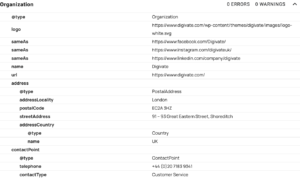
Implementing schema markup helps search engines understand your content better, which can lead to rich snippets in search results (think star ratings, product prices, or FAQs displayed directly in search results).
Actionable Steps:
- Add structured data for products, articles, reviews, events, etc., using JSON-LD (the preferred format by Google).
- Use the Google Structured Data Testing Tool to check if your schema is set up correctly.
- Focus on FAQ Schema for content-heavy pages, which can help increase visibility.
7. SSL/HTTPS
Google prefers secure sites, and so do your visitors. If your site isn’t secured with HTTPS, it’s time to make the switch. Not only is it a ranking factor, but it also boosts your credibility and trustworthiness.
Actionable Steps:
- Ensure your site uses SSL (Secure Socket Layer) encryption for all pages (look for the padlock icon in your browser).
- Use tools like SSL Labs to check your SSL certificate’s health and ensure it’s correctly installed.
8. Internal Linking
Internal links are essential for both user experience and SEO. They help users navigate your site and guide Google’s crawlers to your most important pages.
Actionable Steps:
- Audit your site for orphaned pages (pages with no internal links pointing to them).
- Use Screaming Frog to identify pages that don’t link to any other content on your site.
- Add internal links with relevant anchor text to help spread link equity across your site.
9. Redirect Chains
Redirect chains occur when one URL redirects to another, which then redirects to another, creating a chain of redirects. This can slow down your site’s performance, waste crawl budget, and hurt your rankings. Search engines prefer a direct route to the final destination.
Actionable Steps:
- Use Screaming Frog or Ahrefs to identify any redirect chains on your site.
- Ensure that redirects point directly to the final destination, rather than through multiple intermediate steps.
- For example, if Page A redirects to Page B, and Page B redirects to Page C, it’s better to set a direct 301 redirect from Page A to Page C.
- Regularly monitor redirects to avoid chains forming over time, especially after content updates or website redesigns.
10. XML Sitemap
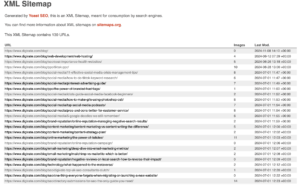
Your XML sitemap is crucial for helping search engines find and index your pages quickly. Without it, Google might miss important content. It’s like a roadmap for search engines, so make sure it’s always up-to-date.
Actionable Steps:
- Create an XML sitemap that includes all essential pages.
- Submit your sitemap to Google Search Console for better crawl coverage.
- Regularly update your sitemap and resubmit whenever significant changes occur on your site.
Think you have a sitemap? Try https://www.yourdomain.com/sitemap_index.xml.
11. Canonical Tags
Canonical tags help prevent duplicate content issues by telling Google which version of a page should be indexed. Without proper implementation, you risk diluting your SEO efforts across multiple pages with similar content.
Actionable Steps:
- Check that canonical tags are implemented correctly across pages with similar content.
- Ensure that each version of a page points to the preferred version to consolidate link equity.
- Use tools like Screaming Frog to audit and verify canonical tags across your site.
12. Broken Links (404 Errors)
Broken links are bad for both user experience and SEO. They create dead ends on your site, causing frustration for visitors and search engines. You need to catch them before they hurt your rankings.
Actionable Steps:
- Regularly check for broken links (404 errors) using Screaming Frog or Ahrefs.
- Fix broken internal links by updating or redirecting them to relevant pages.
- For external links, either update them or remove them to maintain a smooth user experience.
13. Site Architecture and Navigation

A clean site architecture makes it easy for search engines and users to navigate your site. If your pages are buried too deep or hard to find, you risk losing both rankings and visitors.
Actionable Steps:
- Ensure your pages are accessible within a few clicks from the homepage (aim for a shallow site structure).
- Keep your navigation simple and intuitive for both users and search engines.
- Use Google Search Console and Screaming Frog to make sure no pages are too deep in the site hierarchy.
14. AMP (Accelerated Mobile Pages)
AMP can improve load times on mobile devices, but it’s important to ensure that your implementation is correct. If it’s not working properly, it could negatively impact your rankings and mobile traffic.
Actionable Steps:
- Test your AMP pages using Google’s AMP Test.
- Fix any issues found, like missing elements or validation errors.
- Ensure your AMP pages are mobile-optimised and load quickly to enhance user experience. Hreflang Tags (For Multilingual Sites)
If your site has content in multiple languages or is targeted at users in different regions, hreflang tags help ensure that the correct version of your content is shown to the right audience. Incorrect hreflang tags can lead to confusion and content duplication.
Actionable Steps:
- Check your hreflang tags for accuracy using Google Search Console or Screaming Frog.
- Make sure the hreflang tags match the intended region/language, especially if you have multiple translations of the same content.
- Fix any broken or incorrectly implemented hreflang tags to avoid content duplication issues.
16. Crawl Budget Optimisation
Your crawl budget is the number of pages Googlebot crawls on your site. Wasting it on low-value pages (like filters or tags) means Google may miss important content. Efficient crawl budget management helps ensure your most valuable pages are indexed.
Actionable Steps:
- Identify low-value pages (e.g., tag pages, category filters) using Screaming Frog or Google Search Console.
- Block unnecessary pages from being crawled by adding them to robots.txt or using noindex tags.
- Prioritise crawlable, important pages that you want Google to index and rank.
17. JavaScript SEO
JavaScript can cause problems for search engines if not handled correctly. Critical content that’s hidden behind JavaScript may not get indexed properly. It’s important to make sure search engines can render and index JavaScript-based content.
Actionable Steps:
- Test your site’s ability to render JavaScript content using Google Search Console and Screaming Frog.
- Ensure that important content isn’t hidden behind JavaScript and is crawlable by search engines.
- Implement server-side rendering (SSR) or static rendering for JavaScript-heavy sites to ensure full indexation.
18. Pagination
Pagination helps organise large volumes of content across multiple pages. However, if it’s not set up correctly, search engines may struggle to understand the relationships between paginated pages, potentially losing ranking power.
Actionable Steps:
- Use the correct rel=”next” and rel=”prev” tags to indicate the relationship between paginated pages.
- Ensure paginated content is accessible and doesn’t cause crawling or indexing issues.
- Audit your pagination setup using Google Search Console to confirm it’s working as expected.
19. Robots.txt
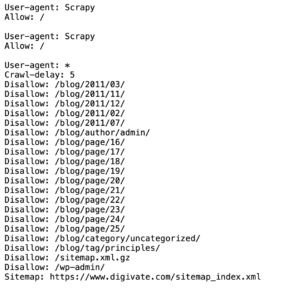
The robots.txt file tells search engines which pages they are allowed to crawl. However, if misconfigured, it could block important content from being indexed, which could hurt your SEO.
Actionable Steps:
- Regularly review your robots.txt file to ensure it’s not blocking valuable pages (especially important content like product or blog pages).
- Use Google Search Console to check if there are any crawl errors or issues related to robots.txt.
- Ensure that only non-essential pages (like admin or login pages) are being blocked.
20. Noindex Tags
Noindex tags prevent pages from being indexed by search engines. While this is useful for non-public content like thank-you pages or login sections, it’s crucial to ensure they are only applied to the right pages.
Actionable Steps:
- Check for noindex tags on pages that shouldn’t be indexed, like thank-you pages or duplicate content.
- Use Screaming Frog to audit your noindex tags and make sure they are being applied appropriately.
- Make sure that all pages meant to be indexed (like product pages or blog posts) don’t accidentally have noindex tags.
Our Content Audit Checklist
A content audit is a deep dive into your website’s existing content to ensure it’s performing at its best. This is crucial for SEO because Google’s algorithm rewards high-quality, relevant content that answers users’ questions and keeps them engaged.
1. Content Quality
The first step in a content audit is evaluating the overall quality, depth, and relevance of your site’s content. Are your articles informative, well-written, and engaging? Do they provide real value to your audience?
Actionable Steps:
- Review key pages to ensure the content is in-depth, well-structured, and informative.
- Prioritise updating any outdated or irrelevant content.
- Remove or consolidate content that doesn’t add value to your audience’s experience.
2. Keyword Optimisation
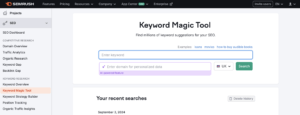
Next, check if your content is targeting the right keywords. Keyword optimisation helps your content rank for the right search terms, driving relevant organic traffic to your site. Often, websites miss keyword opportunities that can improve their visibility.
Actionable Steps:
- Use tools like Ahrefs or Semrush to identify keyword gaps in your content.
- Look for high-traffic keywords that your pages aren’t currently targeting.
- Update old content to include new, relevant keywords, ensuring it aligns with user intent.
3. On-page SEO

On-page SEO focuses on optimising the elements of each page that search engines look at, such as meta titles, meta descriptions, and header tags (H1-H2). This helps search engines understand the content and context of your pages and improve their visibility.
Actionable Steps:
- Ensure that every page has a unique and compelling meta title and meta description that includes target keywords.
- Use H1 tags for the main headline and H2s for subheadings, making sure they’re descriptive and relevant.
- Make sure each page’s content is well-structured and easy to scan.
4. Thin Content
Thin content refers to pages that have little or no valuable information. These pages can harm your site’s SEO because Google may perceive them as low quality. A content audit helps identify thin pages and improve or remove them.
Actionable Steps:
- Identify pages with little or duplicate content using tools like Screaming Frog.
- Add depth to these pages by including more useful, relevant information.
- If the page doesn’t serve a clear purpose, consider merging it with a related page or removing it altogether.
5. EEAT
E-E-A-T (Expertise, Experience, Authoritativeness, and Trustworthiness) is key to ranking well in Google’s eyes. Google evaluates your site based on how credible, authoritative, and trustworthy it is, especially for content that impacts user well-being, like health or legal advice.
Actionable Steps:
- Expertise, experience, & authoritativeness: Ensure content is created by knowledgeable sources. Add author bios with relevant qualifications and credentials. Cite reputable sources and acquire backlinks from authoritative sites. Press mentions and partnerships also signal authority.
- Trustworthiness & reputation: Establish trust through positive reviews, responsive customer service, and a secure website (HTTPS). Display trust seals and certifications, and monitor your brand’s online reputation. Address negative reviews professionally to show you’re reliable and accountable.
6. Trust Signals
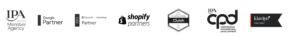
Trust signals—like customer reviews, testimonials, case studies, and security badges—are essential for building credibility with both users and search engines. Websites that display trust signals can improve conversion rates and are more likely to rank well because they’re seen as authoritative and reliable.
Actionable Steps:
- Add trust signals on key pages, such as product and service pages.
- Use structured data (schema markup) to help search engines display reviews directly in search results.
- Ensure your website has an SSL certificate (HTTPS), as Google considers secure websites more trustworthy.
Your Guide To A Social Media Audit
A social media audit is all about reviewing your current social media efforts to ensure you’re aligning with your overall marketing strategy. It’s also a great way to pinpoint areas where you can improve engagement and boost your online presence.
While traditional SEO focuses on search engines like Google, social media SEO is about using platforms like Instagram, TikTok, and YouTube to enhance your presence, build brand awareness, and drive traffic to your website. The goal is to make your content easier to find and more likely to show up in search results within these platforms.
Today, social media platforms are not just for browsing or socialising—they’re increasingly used as search engines. People are using platforms like YouTube to search for how-to videos, Instagram to find product recommendations, and TikTok to discover trending topics or local businesses. These platforms have robust search algorithms that index and serve content to users based on relevance, engagement, and search intent.
1. Brand Presence & Consistency
Consistency is key when it comes to your brand’s presence on social media. All your social profiles should reflect the same tone, visuals, and messaging to ensure your audience knows what your brand stands for—no matter where they come across you.
Actionable Steps:
- Review your social media profiles across all platforms (Facebook, LinkedIn, Instagram, X, etc.) and ensure the messaging, logo, and bio are consistent.
- Make sure you’re using the same handle across channels for better brand recognition.
- Update your social profiles with any new campaigns or changes in brand messaging to keep them fresh.
2. Engagement Metrics
Engagement is one of the best ways to measure the effectiveness of your social media content. Metrics like likes, shares, comments, and click-through rates give you a snapshot of how well your audience is responding to your posts and whether they’re engaging with your content.
Actionable Steps:
- Use tools like Sprout Social or Hootsuite to track your social media metrics.
- Identify top-performing posts and replicate their format, content, or style.
- Investigate low-performing posts and adjust future content based on what didn’t resonate with your audience.
3. Social Signals and SEO Impact
While Google doesn’t directly factor social signals into its ranking algorithm, social media plays an important indirect role in SEO. Social shares can help increase brand awareness, drive traffic to your website, and generate backlinks—each of which can improve your SEO performance.
Actionable Steps:
- Check if any of your customers are sharing your contentt
- Encourage your audience to share your content on their social profiles.
- Use tools like BuzzSumo to monitor content that’s getting shared and potentially generating backlinks.
- Make sure your content is easily shareable with social sharing buttons on your website.
4. Best Practices for Social Channels
Each social platform has its own strengths, and leveraging them effectively can help you reach your audience more successfully. Understanding how to optimise your presence on each platform is essential to a solid social media strategy.
Check your social media profiles for the following:
- Facebook: Post a mix of content—photos, videos, and links to keep users engaged. Use Facebook Ads to target specific demographics and drive traffic to your website.
- LinkedIn: Share thought leadership articles, industry insights, and business updates. Engage with professional communities to position your brand as an authority in your field.
- Instagram: Focus on visually appealing content that tells your brand story. Use Instagram Stories and Reels to drive engagement and showcase behind-the-scenes content or promotions.
- X: Keep posts concise and use hashtags to join trending conversations. Engage with followers regularly to build a strong community.
Doing A Local SEO Audit (If Applicable)
Local SEO is all about ensuring your business is visible in local search results when potential customers are looking for services or products nearby. Whether it’s a Google search for “best coffee shop near me” or “plumber in [your city],” your goal is to ensure your business shows up at the right time, in the right place.
1. Google Business Profile (GBP)
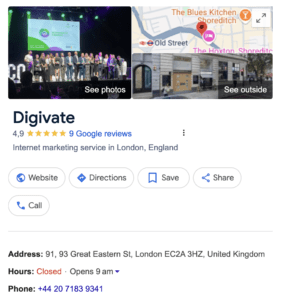
Your Google Business Profile (GBP) is one of the most important tools for local SEO. It’s where potential customers find your address, phone number, hours of operation, and even reviews. Keeping your GBP up-to-date and fully optimised is crucial for local visibility.
Actionable Steps:
- Complete your profile: Make sure all sections are filled out, including business name, address, phone number (NAP), business hours, website link, and a description of your services.
- NAP Consistency: Ensure that your NAP (Name, Address, Phone number) is consistent across your Google profile and other online platforms. Inconsistent information can harm your rankings.
- Reviews: Regularly monitor and respond to customer reviews. Encourage happy customers to leave reviews, as these are a significant ranking factor for local SEO.
2. Local Citations
Citations are online mentions of your business’s NAP information on directories, review sites, and other local platforms. Inconsistent or missing citations can affect your local SEO rankings.
Actionable Steps:
- Ensure NAP consistency: Your NAP information must be identical across all platforms (Google, Yelp, Yellow Pages, etc.). Use tools like Moz Local or Yext to check citation consistency.
- Submit to local directories: If your business isn’t listed on important local directories or review sites, now’s the time to add it. Focus on trusted sites that are relevant to your industry.
3. Customer Reviews
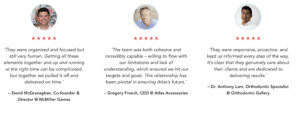
Online reviews have a direct impact on local rankings and customer trust. The more positive reviews you have, the better your chances of ranking higher in local search results.
Actionable Steps:
- Assess your reviews: Review the quality and quantity of customer feedback across GBP, Trustpilot, Yelp, and industry-specific review sites.
- Encourage reviews: Send follow-up emails to customers asking for feedback or create incentives like discounts for those who leave reviews.
- Respond to reviews: Show that you care about your customers by responding to both positive and negative reviews promptly and professionally.
4. Local Content
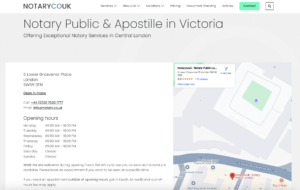
Content that resonates with your local audience is crucial for improving local rankings. This could include location-specific blog posts, community involvement highlights, or showcasing your business’s connection to the area. You need to check whether or not your website and social media profiles have any local content on them – and then assess how effective those pieces have been at driving local traffic.
Actionable Steps:
- Create local content: Publish blog posts or landing pages that target local events, news, or community issues. For example, if your business is a restaurant, a blog post on “Best Dishes in [Your City]” could help attract local searchers.
- Use local keywords: Integrate local keywords into your content, such as your city name, neighbourhood, or nearby landmarks, to help search engines understand your geographic relevance.
Conclusion
An SEO website audit is more than just a checklist—it’s your roadmap to making sure your website is set up to perform at its best. From site speed and mobile-friendliness to E-E-A-T and local SEO, every element plays a role in boosting your rankings, improving user experience, and ensuring your brand stands out online.
If your site’s not ticking all these boxes, don’t panic. A thorough audit will pinpoint areas for improvement and give you a clear plan to enhance performance. Whether you’re looking to fix broken links, improve your content, or optimise for local search, there’s always room to level up your SEO.
Ready to dive in and take your site’s SEO to the next level? Our SEO team at Digivate can help with all your technical SEO and content audits.