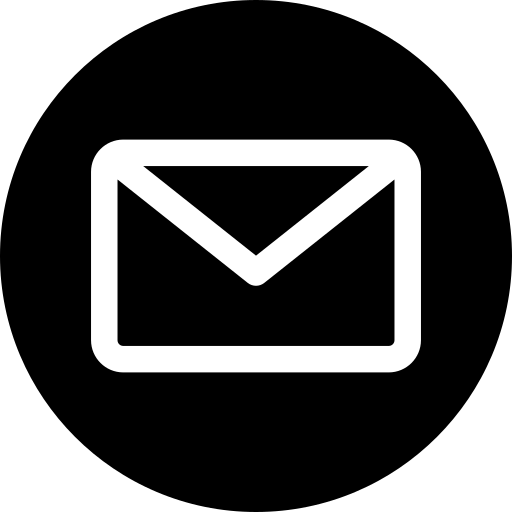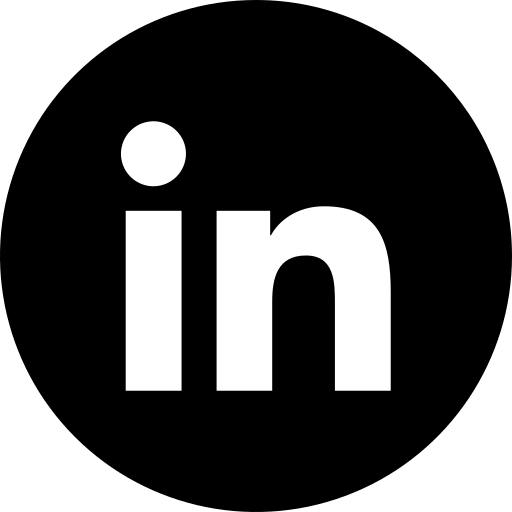It was recently said that any competitive website should change or update its design every two years.
Also, with regular Google algorithm updates, there are certainly benefits to refreshing your site to improve user experience and maximise conversions.
However, there is a crucial element that tends to fall through the cracks. Namely – website optimisation.
Anyone who is wise in the ways of SEO knows how important it can be when helping migrate or launch a new website for a client.
If the website is currently ranking well on Google and other search engines, it is essential that there is a smooth transition of these optimisations over to the new website. Failing to do a thorough check of all the necessary bits can result in a huge fall in rankings, loss of traffic and revenue to the company.
Whilst fluctuations are always common when a new site is deployed, it can take around 2 to 4 weeks to settle.
Below, we offer some helpful tips that will help you minimise damage and maintain strong rankings for your client in both the short and long term.
1) Track your keyword rankings
Start by tracking your keyword rankings and be sure to include a long list of words that you are trying to target.
Whilst you can do this manually by checking Google every day using an incognito window, it is a perfect opportunity to use AWR or Zutrix to add your keywords and set up daily reports so that you can stay on top of your results.
2) Migrate meta-data and alt text
For effective search results, it is essential to have well-optimised meta-titles, meta descriptions and alt-text for every image that you have on the website. Whilst some websites have hundreds and thousands of pages, you want to avoid losing all this information when migrating to a new site.
Be sure to include these files when are moving the site or for the very least, make a copy of all the meta-data and alt-text in a spreadsheet using an indexing tool like Screaming Frog. If you have your meta-data kept somewhere safe, you can always upload it again if need be.
The most successful practices for your meta-titles should begin with a keyword describing that page followed by a hyphen (-) or a gate (|) and the brand name.
e.g
Keyword | Brand Name
Red Shoes For Sale | Your eCommerce Store
Your meta-descriptions should be around 160 to 170 characters and given an explanation of the page you are describing. Where possible include your company name, the main keyword of that page and if it is a call-to-action page, include a phone number too since this gets a good response from users that click through.
Whilst there are different opinions over the significance of meta descriptions, studies show that just the presence of them is good for your rankings. Plus, if it increases your click-through rate in the SERPs, this could result in better rankings.
Your alt text is used to describe an image that you insert into a page. Between 1-3 words is sufficiently used to describe the image, use keywords where possible and it is good to space each word with hyphens.
e.g red-shoes
3) Crawl errors, broken links and response codes
Crawl errors will emerge on your website when you have changed URLs or removed any pages – and this is very common when updating to a new website or layout.
Rather than leaving them as 404 pages (a page that you should have anyway), you can make your website cleaner and easier to index by using Google’s Search Console to locate these error pages and using a 301 redirect to forward that page to the next most suitable page for the user. If you use WordPress, there are some very simple tools to do this such as the ‘redirection plugin.’
Screaming Frog offers a free way to crawl your website and will allow you to pick out any broken links and response codes on your website. Broken links are the links and pages on your site that do not work and response codes refer to when you have links that redirect to another page. By finding the redirects and updating to the full clean link, it will make the indexing of the site smoother and improve your overall rankings.
e.g if the current link in your content is digivate.com, you can simply redirect this to the full link to include the https:// and www.
You should also beware of changes in the domain name, for instance, proper-finance.co.uk changed their website to properfinance.co.uk – and therefore all the internal links on the site should be updated for the new domain name, not just redirected.
4) Remove duplicate content
When migrating to a new website, you should also be wary of any duplicate content including duplicate pages, meta-data or images. Again, this can be located using Screaming Frog by filtering the columns alphabetically and noticing any duplicates.
Robots txt and sitemap
One of the most common errors when transitioning to a new website is that site owners and developers forget to remove any blockers that might be impacting the website.
This is because most developers will make the website ‘no index’ or ‘no follow’ when making changes so that it does not disrupt the current live site. However, it is vital that they remove these blockers afterwards.
You can check if your site has blockers by checking the robots txt file – which can be found by typing in yourdomain.co.uk/robots.txt and looking for any pages that say ‘disallow.’
You can also right-click on your website and go to ‘Page Source’ and if it says ‘no-index’ – then this is something you will want to remove.
If you have a WordPress site, this can be found by going to Settings > Reading > Tick box of ‘discourage search engines from indexing the site.’
Site owners should also re-upload a sitemap to their website and ensure that it is updated with all the new URLs and that any old URLs are not included. An XML sitemap can be formulated using Screaming Frog or generated automatically using Yoast SEO on WordPress.
5) Keep an eye on analytics and tracking
When moving to a new website, make sure that you have checked that your Google Analytics tracking is still working and avoid losing any valuable historical data.
Similarly, if you are using tracking to carry out any other activity such as paid ads, email marketing or completion of forms, it is important to check that the tracking still works effectively by running tests.
7) Remove your testing site
If you have created a site on a testing or staging environment, it is vital that you turn this off when your new site goes live. It is a simple thing to forget but failing to do so may lead to a Google penalty for having duplicate content on the web.
8) Check the right page is being indexed
When updating your site, you can commonly find that the wrong URL is being indexed for a specific keyword. The result of this can mean that you are given a lower ranking or are not sending the customer to the best page possible. Using AWR’s reports and filtering to URL level, you can cross-check that the right page is being indexed for your URL and make any adjustments to headings and titles accordingly.
9) Testing
Once your site is live: test, test, test. Above all, with the mobile-first index now fully in place, make sure that you are viewing your website on a mobile just as a much as a desktop – since this is what more users are looking at and what Google takes more seriously when reviewing your SEO.
Post was written by Daniel Tannenbaum, CEO of guarantorloancomparison.co.uk and is a contributor to Search Engine Watch, Huffington Post and TechRound.