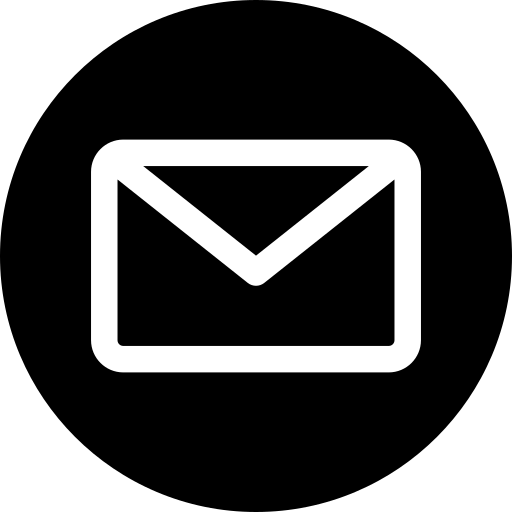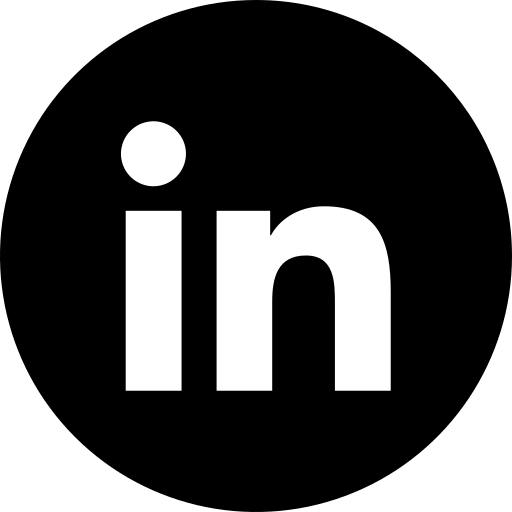Whether you’re the SEO manager for a bigger eCommerce company or an eCommerce business owner trying to grow your online sales, this article is for you.
Did you know that around 50% of total eCommerce revenue is driven by organic search, making it the NO #1 sales driver of all marketing channels? (Smart Insights).
Yet most online shops simply aren’t built with search engines like Google in mind.
Getting your website to rank high for valuable topics might seem like a daunting task at first, but when you reach the first 3 results of Google, you can practically automate your sales funnel without additional costs.
What Is eCommerce SEO and How Is It Different?
eCommerce SEO is the process of improving your online store’s visibility on search engines.
Typically, we look at this in terms of your website’s position on SERPs (Search Engine Result Pages).
With modern and visual SERP features on Google including the “People Also Ask” box, the highlighted result at the top of the page, and the “People Also Search For” section, there are more opportunities than ever to get traffic to your website.
The biggest difference between eCommerce SEO and other SEO is that eCommerce sites typically have a higher number of pages.
This means you need to seriously consider these 3 things:
- Site architecture – (this is super important if you want to increase your organic rankings)
- User experience and product segmentation – (think of how to segment your products in a way that will increase the value per order)
- Prioritisation – (be strategic about which pages to prioritise and why)
8 Golden Rules That Will Increase Sales Online
We put together the 8 best eCommerce SEO tactics that have helped our clients to get search traffic and increase sales.
RULE 1: Technical SEO is the Foundation of eCommerce Websites
Technical SEO is crucial for eCommerce sites because of the sheer amount of pages.
Large sites tend to load slower and can be difficult for search engines to crawl, leading to no rankings, high bounce rates and no sales.
Technical SEO is often the “tiebreaker” on Google’s first page.
What do we mean by this?
For example, if you and your competitor are neck-and-neck, a technical SEO issue can be the difference between the 4th spot and a coveted #1 ranking.
That’s why a regular technical SEO audit is key.
Technical SEO audits for eCommerce would include increasing the website loading speed, indexing or deindexing the pages, deleting/merging/creating pages and fixing broken links.
NB! If you change the structure of your site, add new pages, or remove old ones, make sure you remove or adapt any internal linking that for the pages you modified.
RULE 2: Understand the Intent Behind eCommerce Keywords
Understanding the difference between transactional and informational keywords is crucial for eCommerce sites.
By trying to accidentally rank your blog posts for transactional keywords, you can easily cannibalise your product or category pages and miss out on sales.
This type of cannibalisation happens more than you’d think. Therefore you need to be careful with your ecommerce keyword research and target keywords – especially for product and category pages.
As an industry, we have completely fallen in love with content marketing. Retailers are becoming publishers and publishers are becoming retailers. Condé Nast turned Style.com into Farfetch.com – an eCommerce site and for many years the Net-A-Porter front page was essentially their magazine.
As a general rule, editorial content is really, really good for capturing informational queries and driving “top of the funnel” awareness. But when people want to shop, they’re expecting to be served something quite different.
For example, if you were to search for “red dinner suit” you’re already in the market to purchase that product. On the other hand, if you searched for “dinner suit vs tuxedo”, or “what is a dinner suit”, then you’re looking for search results that have editorial content to help you to make a decision.
NB! Use an SEO tool like AnswerThePublic to find the keywords your potential customers are searching for.
RULE 3: Focus on Your Category Pages First
We’ve worked with dozens of eCommerce businesses and many of them make the mistake of neglecting category pages and instead, concentrating on product pages only.
While product pages are where the actual sale happens, category pages are what hold all these product pages together. Category pages may not convert directly, but they help your product pages to convert better.
Also, a good rule of thumb is to have your product pages no more than 3 clicks away from your homepage. This makes it easy for your customers to find what products they want, reduces bounce rate, and is great technical SEO that can help bump you up on Google.
RULE 4: Segment Your Products Properly
Your category pages are a great opportunity for you to serve multiple customers at once by catering to a variety of different needs and attributes, but they can also be a valuable target for your SEO efforts.
Let’s say, for example, you’re a gardening business, and one of the products you sell is compost. If you only offer multi-purpose compost, then your customers will have to go elsewhere to find out if they need specialised compost for their purposes, which will increase your bounce rate and negatively impact your website’s ranking on Google.
However, if you scale that up to offer two kinds of multi-purpose composts – like a budget version for your price-conscious customers, and a premium one for avid gardeners – you can already help customers compare the two without having to leave your website.
Even better, if you scale this up further to include products for other purposes like seed compost, houseplant compost, or cactus compost, then not only will you draw in more customers, but those customers are less likely to leave your site to help them find which product suits their needs.
Below are examples of good and bad product segmentation:
Marshalls – Good Example of Product Segmentation
This Google category page from Marshalls is a good example of product segmentation as users can use the filter tool to find what specific products they need, select a brand preference, and filter by price range. When users have their results, they can easily compare the products that fit those needs without having to leave the website.
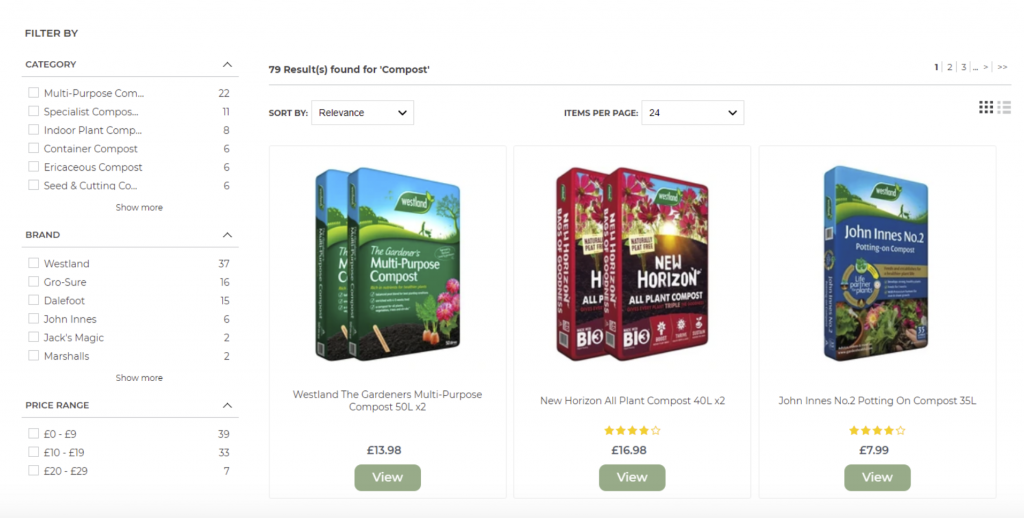
Lush – Bad Example of Product Segmentation
Lush’s eCommerce website is a bad example of product segmentation as there are limited filtering options available for the customer, and they have very little information about each product available.
You can’t filter by whether you prefer a solid or cream product, your skin type, or price. While there are a lot of options, the paradox of choice means the customer is more likely going to leave the website before they decide what they want to buy.
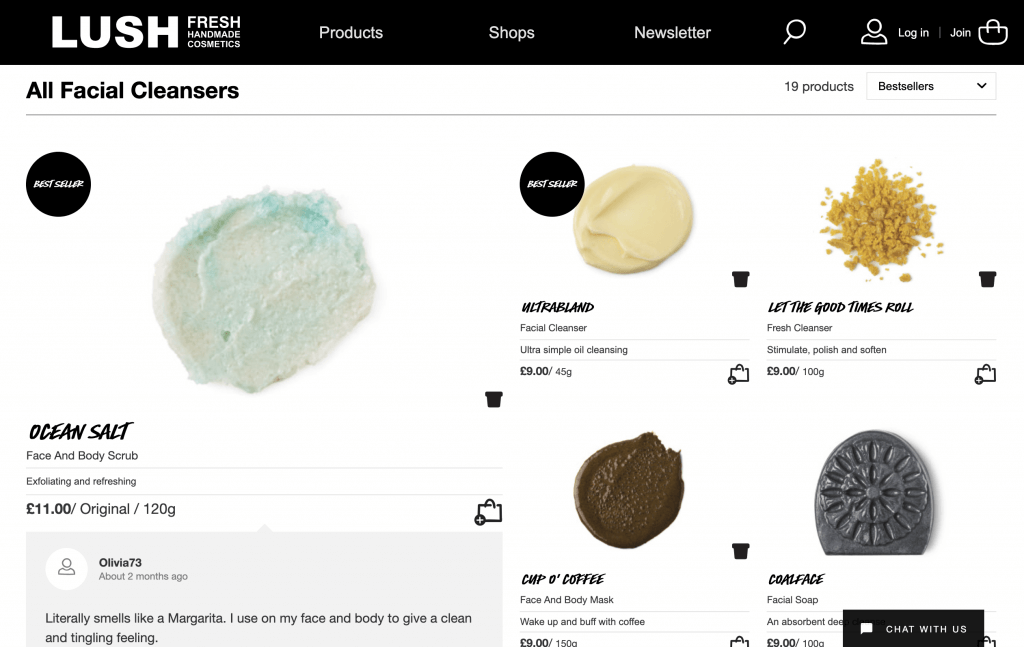
NB! Use category page features like filters and comparison tools so customers can easily find products that work for them without having to leave the site.
RULE 5: Balance Your Text and Visuals
Similar to the point above, you want to make sure that all of your pages are designed with a good balance between text, graphics, and photos.
Some of the best eCommerce websites make great use of negative space to make sure their reader can easily follow the text. This also works in your favour as great on-page SEO, as Google will demote pages that look like they are overusing keywords to inflate their rating.
Simba – Good Example of Visual Balance
Simba’s homepage is a good example of visual balance because the text is short and easy to read, and the graphic of the product is very simple. It’s not crowded with unnecessary information, so the customer is more likely to click on a link to read more.

Office Furniture Online – Bad Example of Visual Balance
Office Furniture Online’s homepage is a bad example of balancing text and graphics. There’s a lot more information that users have to read “above the fold” with very little visual interest.
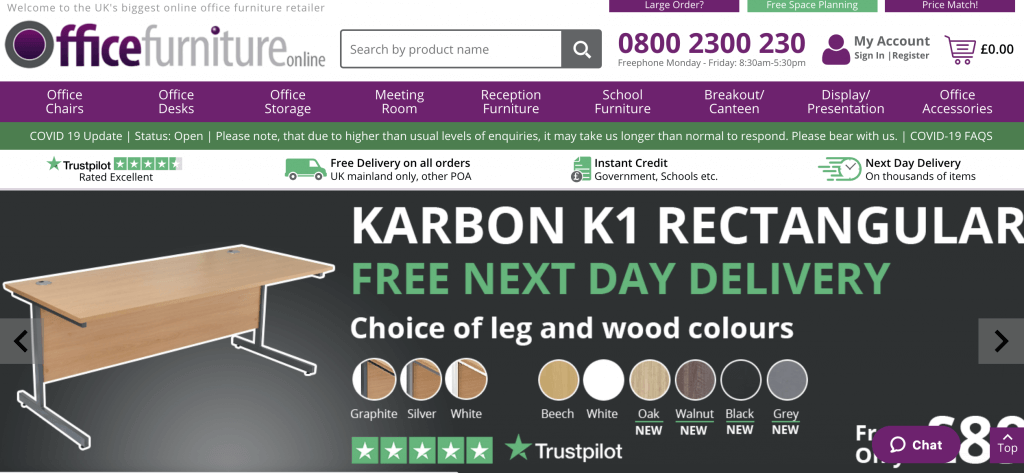
RULE 6: Write Helpful Product Descriptions
Your product description needs to accomplish 2 things:
a) show how well the product fits the needs of the customer
b) sell the product by showcasing the benefits to the user
This means that before you start writing product descriptions, you need to define your buyer personas.
Your buyer personas will help you understand which features will be most valuable to your customers (hint: not all product features are worth mentioning).
The buyer is not necessarily interested in the mundane features of the product. Instead, they want to know how it can benefit them.
A product feature is a factual statement about the product that provides technical information. A product benefit, on the other hand, tells how the product can improve the buyer’s life.
NB! Include customer reviews on your product pages, as this will ensure that users stay on your website and don’t turn to 3rd party review sites.
RULE 7: Keep Product Pages 3 Clicks from Your Homepage
The best eCommerce websites ensure that their product pages are no more than 3 clicks away from their homepage. This makes it easier for their customers to find what they’re looking for, and it’s fantastic for your technical SEO.
Google assumes that pages buried deeper in your website are less important than those within a few clicks, making it harder for those pages to rank.
Below is a good example of an eCommerce website that’s SEO-friendly:
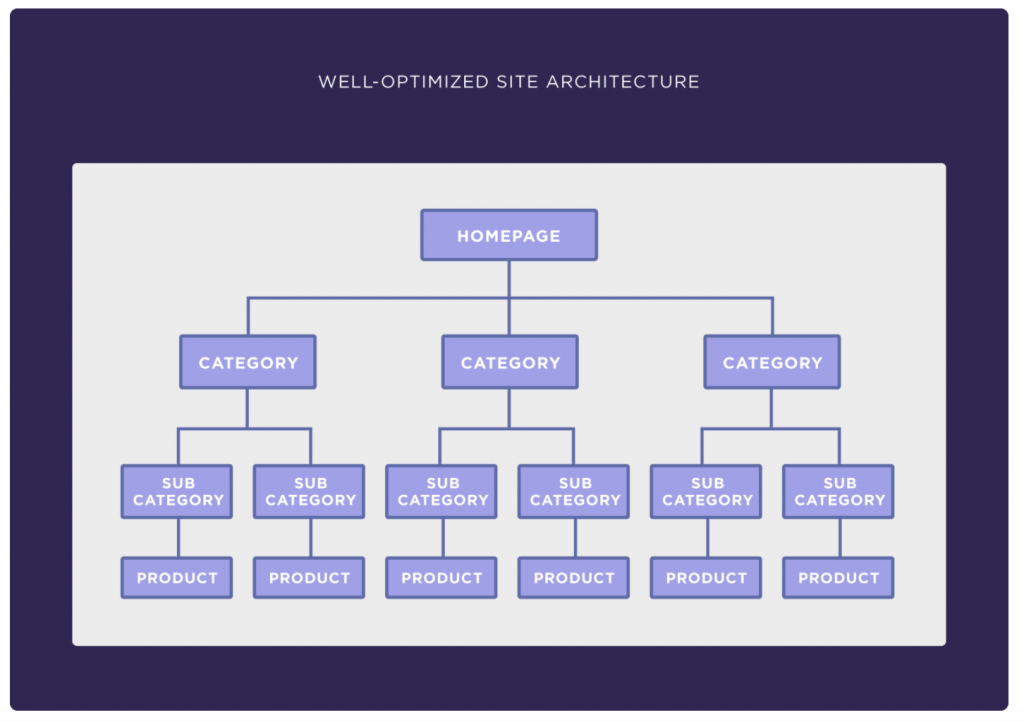
NB! Use filters on your category pages so your customers can find the products they’re searching for quickly.
RULE 8: Implement Product Schema for Rich Snippets
Rich snippets are one of the easiest ways to stand out on Google’s front page, as these are often displayed in visual SERP elements aside from the primary results.
Product schema code will help your products rank higher as it gives Google all the information it needs to show your product in the Shopping SERP element that appears as the top result for transactional keywords.
Inputting product schema also lets Google show star ratings, user reviews, price, and your product’s image on various parts of the results page. Not only can this improve your site’s ranking, but this additional information will help drive traffic to your website.
Here are some examples of how product schema code can help your product show up on the first page of Google:
Example 1: “Sony PlayStation” reviews and shopping
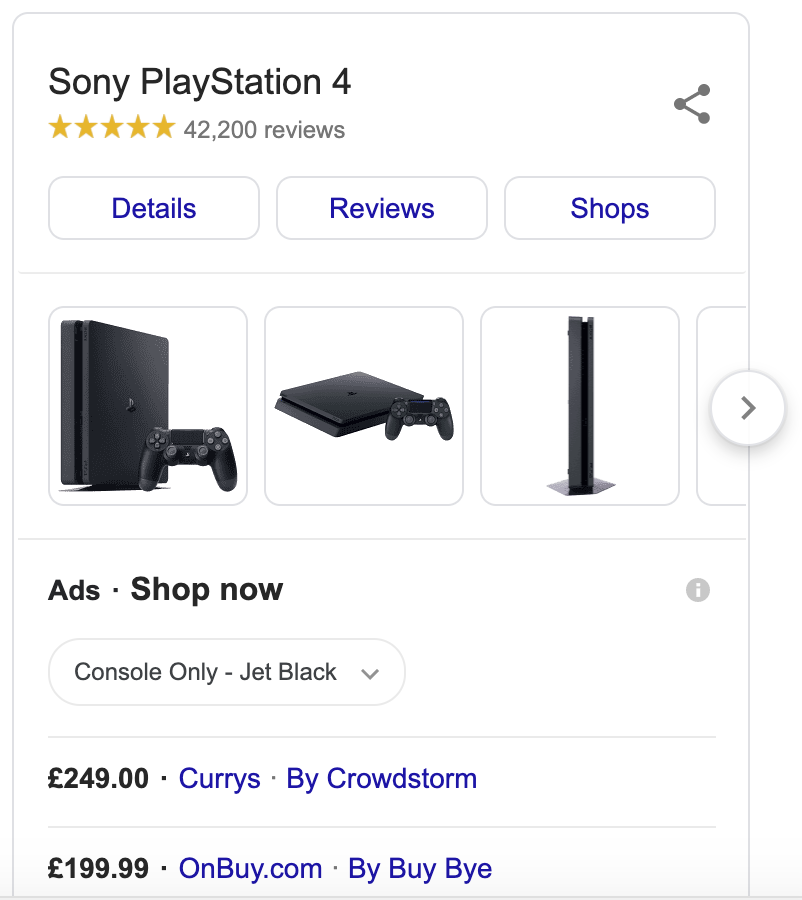
Example 2: “multi-purpose compost” star rating
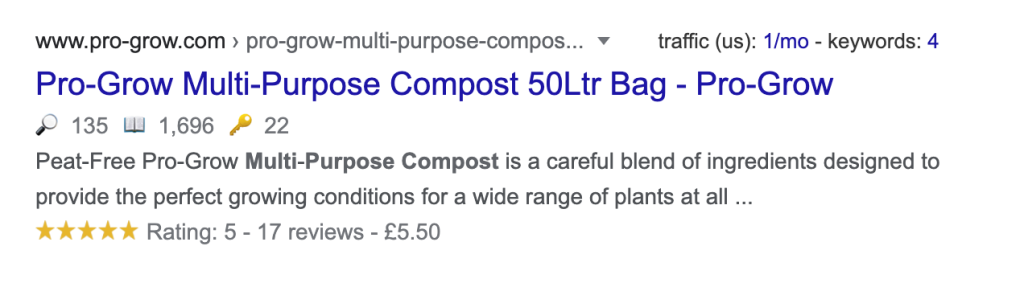
TOP TIP: If you use Shopify, you can get add-ons to help you with product schema coding.
RULE 9: Optimise Meta Titles, Title Tags, and Meta Descriptions
Your meta titles, title tags, and meta descriptions are the first impressions your site makes on search engine users—and they can make or break your click-through rates (CTR). For eCommerce SEO, they play a critical role in both rankings and driving traffic.
Here’s how to make the most of them:
- Include target keywords: Use relevant keywords that match the search intent of your audience, ideally placing them at the beginning of your title for maximum impact.
- Keep them concise: Meta titles should be under 60 characters, while meta descriptions should stay within 150-160 characters to avoid truncation.
- Highlight value: Focus on benefits, offers, or USPs (Unique Selling Propositions), such as free shipping, discounts, or quality guarantees, to entice clicks.
- Be unique: Each of your URLs should have a unique title tag and meta description to avoid duplicate content penalties and ensure relevancy.
- Use actionable language: Phrases like “Shop Now,” “Discover,” or “Buy Today” can encourage users to engage with each page on your site.
For example:
- Meta Title: Buy Multi-Purpose Compost | Free Next-Day Delivery
- Meta Description: Find the perfect compost for your garden. Shop budget and premium options with free next-day delivery. Order now!
Conclusion
eCommerce SEO is not just a nice-to-have—it’s the foundation for driving sustainable, organic growth in online sales. By understanding the unique challenges of eCommerce websites and implementing targeted strategies like on-page SEO, keyword intent optimisation, and effective product segmentation, you can turn your online store into a high-ranking, high-converting machine.
Remember, an SEO strategy is not a one-time fix; it’s an ongoing process. Following best practices, doing regular audits, prioritising your category and product pages, and staying updated with Google’s algorithm changes are essential to staying ahead of the competition.
If you’re ready to maximise your online store’s potential and want expert help to navigate the complexities of eCommerce SEO, get in touch. Let’s work together to boost your rankings, attract more customers, and grow your sales.