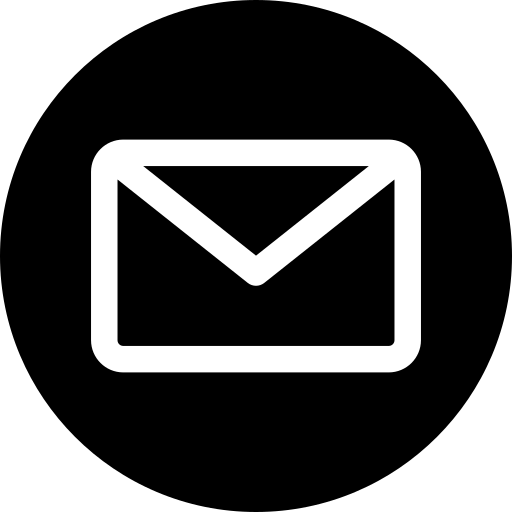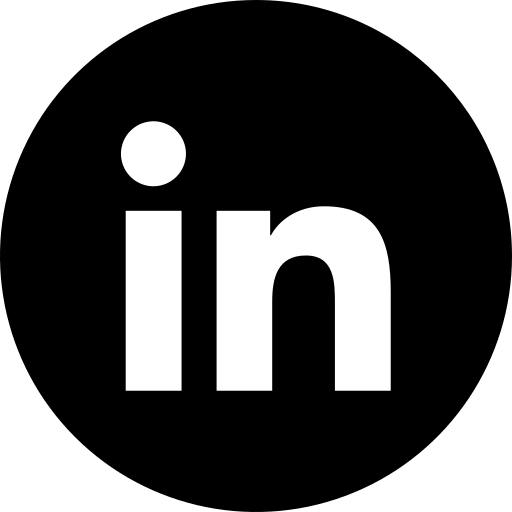It won’t be shocking for you to know that as a digital marketing agency, we spend a lot of time on computers, tablets, and phones. To make our lives easier and our work more efficient, we use a tonne of different tools and apps that we’ve become pretty dependent on over the last couple of years.
So here are our favourites. Without these tools life at Digivate wouldn’t be the same. Got any others that we don’t know about? Get in touch and let us know!
1. Pocket
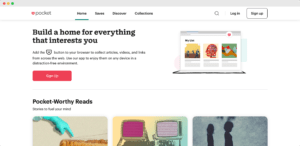
If, like me, you see an article every day you’d like to read but never have the time, then Pocket is the tool for you. The Chrome extension allows you to save web pages to be read on any device at a later time. We have an internal social media news email which is sent around every day, I save them all to my Pocket account and read them on my way home!
2. Sprout Social
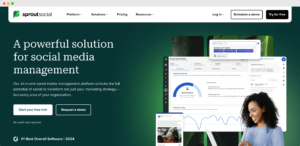
Sprout or Hootsuite, chances are you’ve had this discussion if you manage social media accounts. We’ve gone for Sprout as it’s what both we and our clients are used to from a reporting perspective.
The Chrome extension never lets me down, Smart Search is a useful tool which I use every day and switching between accounts is painless. The new notification system took some time to get used to, but I wouldn’t have it any other way now.
3. Evernote
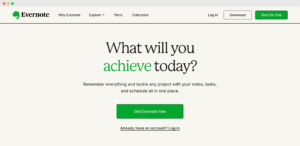
I used to have a good memory as a kid, but not any more. I don’t know if my forgetful father’s genes are finally expressing themselves or I’ve just spent too much time at the pub over the years. Either way, when it comes to remembering things I need all the help I can get!
Having Evernote is like having a second brain. It’s on my computer and smartphone and I use it for everything. The search functionality is fantastic. Whether I want to access a favourite recipe, an article clipped from the web, or a book recommendation from a friend, I can find it in seconds.
4. Spotify
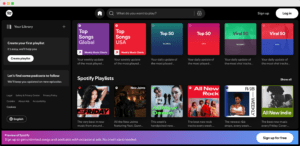
Spotify doesn’t necessarily make me more productive, but it does make work more enjoyable. I have it on every waking hour, almost. I’ve always been a big music fan, knew how to connect AirPods since the day they came out, and listened to many genres, but Spotify has opened up my appreciation even further. It’s an awesome music discovery tool and if anyone ever took it away from me, I would cry.
5. Toggl
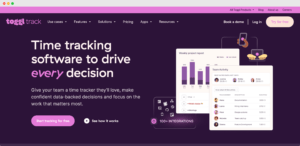
Toggl is the ultimate instrument of productivity. It’s a time-tracking tool that allows you create different projects for different clients and allocate time accordingly.
Warning: when you start using Toggl you may feel a slight sense of urgency. However, this soon transforms to satisfaction when you know exactly where you’re spending your time. You quickly become accustomed to hitting that start and stop button and you will be less likely to get distracted.
My favourite aspect of the app is the reports section where it gives you a colour-coordinated, visualised report of how much time is spent on each client/project for a specified time period. Toggl has become a daily work necessity for me.
6. Asana
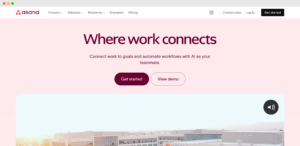
I’m all about making lists. Asana is a virtual notebook where you can list your tasks and deadlines in one place. Clicking on each task will reveal the given description along with any attachments that may be needed. You can use this as a personal tool, or you can also use it as a team to work on collaborative projects. One review of Asana and you’ll clearly see how it helps teams keep tasks organised and collaborate more smoothly.
Rather than having tasks and important information over email (where they tend to get lost, forgotten about etc), Asana provides a space to keep things simple and enables clear communication. It offers multiple options for viewing the project tasks within the overall project, including a Kanban board view. Kanban boards simplify the process of visualising workflow.
7. Page Monitor
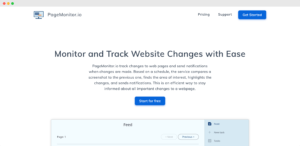
I use Page Monitor which is an extension for Google Chrome. I mainly use it to help with some aspects of SEO and content marketing campaigns, but it has a wide range of uses.
It’s a simple app that monitors a list of your specified pages, either in real-time or on a schedule. It notifies me every time a page changes in any way, with a toolbar icon and the option of a desktop alert too. That capability is really useful when you’re waiting for some content to go live, or to change. Or if you’re expecting a website to add a link to a client.
It’s also useful for keeping track of link removal campaigns when we are approached by clients who have been burned by Google for unnatural links.
8. Snipping Tool

The snipping tool might be one of the most underrated programs on your PC these days but, as a marketer, I love it. It’s hands down the quickest way of grabbing images from the internet, emails and pretty much anywhere you can think of. Like Photoshop, you can select either by drawing a rectangular box, grabbing a whole screen or by freeform drawing. It’s then just a simple matter of saving the image and using it however you want.
I find it most useful for quickly grabbing images to add to social media posts but as long as you credit the image you could use it for blogs, whitepapers, pretty much anything.
9. Big Stretch Reminder
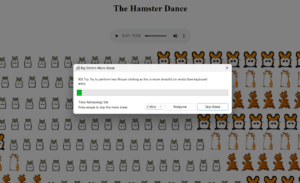
I don’t know about you but most days I find that by the end of a long day sat at my desk I’ve got sore eyes, a crick in my neck and my shoulders ache. Big Stretch Reminder has pretty much revolutionised our office. Every few minutes a different colleague will suddenly down tools for a few seconds, have a stretch, take a quick walk or even just sit with their eyes shut for a minute.
Big Stretch Reminder is essentially a plugin that reminds you to take a quick break every 20 minutes. It follows the 20-20-20 rule: every 20 minutes spend 20 seconds looking at something 20 metres away so that your eyes get a break from the artificial light of your computer.
My eyes feel so much better at the end of the day when I use it and it tends to get me to stretch a little more as well so I don’t get back pain form sitting down all day!
10. Hola
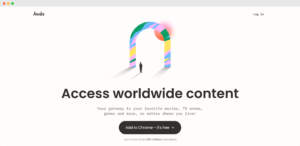
For those of you who have lived in another country or just generally like to view international content Hola-Unblocker can be a massively helpful tool. We’ve all clicked through to a link before that comes up with the infamous message “Sorry this content is unavailable in your location.”
Hola-Unblocker allows you to view this location-dependent content by effectively rerouting your IP address through a proxy server, but these details aren’t important let’s get to the setup.
You can either download Hola to your desktop and run it as an application or you can add it to your Chrome browser as a plugin. Once you’ve done this, the icon should show up in the top right-hand corner of your Chrome browser.
To use the plugin, simply click the Hola flame icon, and a list of countries will appear, select the country from which you would like to mimic your IP and viola you are browsing from another location.
11. DataFeedWatch
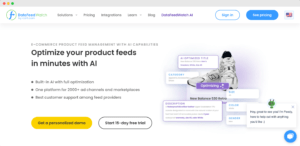
DataFeedWatch is a feed marketing solution available in over 60 countries and across 2000+ eCommerce channels.
With DataFeedWatch you can create fully optimized product feeds based on your existing data and then send them to channels like Google, Facebook, Instagram, and more. It’s a perfect tool to manage the performance of thousands of products across multiple channels.
The most useful thing about the tool is that as an agency you can manage multiple clients from one account which means you can add unlimited users and customize their access levels to ensure frictionless teamwork.
12. Frase
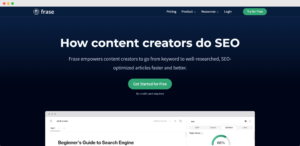
If you’re anything like me, the content optimisation process can sometimes feel like a guessing game. That’s where Frase steps in and changes everything. This AI-powered tool doesn’t just help you write better content—it analyses your competitors, suggests keyword tweaks, and helps you create content briefs that are actually useful. It’s a lifesaver when you need to streamline your workflow and ensure you’re hitting the right SEO marks without spending hours on research.
13. Slack
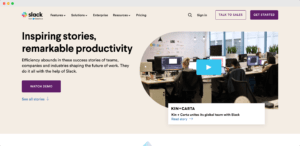
Slack is basically the glue that holds agency life together. Forget email chains that stretch to infinity—Slack keeps everything in one place. With different channels for projects, clients, and teams, you can quickly jump into discussions, share files, or even send GIFs to lighten the mood. It’s a must for staying connected when you’re balancing multiple clients and campaigns. Plus, the notifications actually keep you up to date, rather than flooding your inbox.
14. Canva Pro
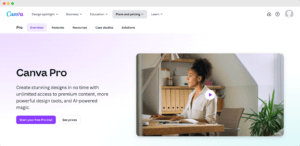
Let’s be honest—none of us have time to become Photoshop pros. That’s where Canva Pro comes in clutch. Whether you need to whip up a quick social media post or design a full-blown presentation, Canva’s drag-and-drop interface makes it a breeze.
With pre-made templates that look like you spent hours on them (spoiler: you didn’t), it’s perfect for marketers who need high-quality visuals fast. I’d be lost without it!
15. Looker Studio
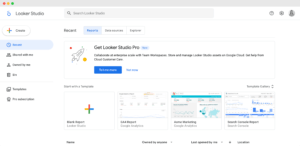
Reporting can be a headache, especially when clients need to understand all those metrics we live and breathe. That’s why Looker Studio (formerly Google Data Studio) is a game changer. You can pull in data from everywhere—Google Analytics, Search Console, even third-party tools—and turn it into a visual report that clients will actually understand. No more spreadsheet nightmares, just sleek, clear dashboards that make you look like a data genius.
16. Zapier
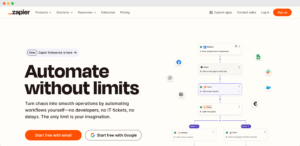
I’m all about saving time, and Zapier is the ultimate productivity hack. This tool automates those repetitive tasks that eat up your day, like sending a Slack notification when you get a new lead or updating a Google Sheet when an order comes through. It connects your apps and workflows like magic, so you can focus on the stuff that really matters instead of being stuck in admin hell.
17. BuzzSumo
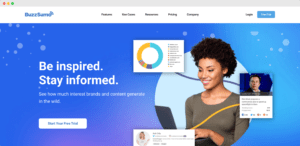
If you’ve ever struggled to come up with content ideas, BuzzSumo will become your go-to. It helps you find trending topics, key influencers, and the kind of content that’s getting attention in your niche. It’s like having a crystal ball for what’s working right now.
Plus, it’s great for finding backlink opportunities by showing you what your competitors are doing. BuzzSumo is perfect for brainstorming and content planning when you need fresh ideas.
18. Ahrefs
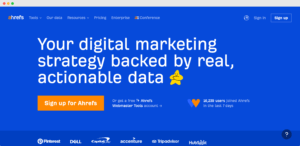
SEO pros, this one’s for you. Ahrefs is like the Swiss Army knife of SEO tools. From keyword research to competitor analysis and backlink tracking, Ahrefs gives you everything you need to monitor your site’s performance and spot opportunities for improvement. Whether you’re diving into a full-on content strategy or just want to keep an eye on your backlinks, Ahrefs helps you stay ahead of the game.
If you love all the features Ahrefs offers but can’t quite stomach the price tag, Semrush is an excellent alternative. It’s got everything you need for SEO, from keyword research to tracking your rankings and even keeping tabs on your competitors. Semrush might not have the same backlink database as Ahrefs, but it more than makes up for it with other features like in-depth site audits, PPC research, and even social media tools.
19. Miro
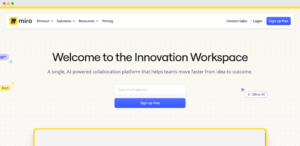
Brainstorming can be chaotic, especially when everyone’s in different locations. That’s why I love Miro—it’s a virtual whiteboard where you can plan sprints, brainstorm ideas, or create project roadmaps with your team, no matter where they are. It’s perfect for remote teams or even just for keeping meetings more interactive. Miro helps turn those messy ideas into something you can actually act on.
20. ClickUp
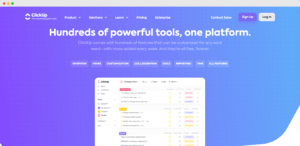
If you’re like me and love a good to-do list, ClickUp will be your new best friend. It’s basically a one-stop shop for keeping track of projects, tasks, and deadlines across your entire team. Whether I’m juggling multiple clients or just trying to remember to follow up on an email, ClickUp keeps everything in one place and ensures nothing slips through the cracks.
What do I love most? The flexibility. You can create detailed workflows, assign tasks to different team members, and even track time—all without jumping between tools. And the best part is, it integrates with everything from Slack to Google Drive. Honestly, if ClickUp disappeared tomorrow, my productivity would probably nosedive.
21. Super Proposal
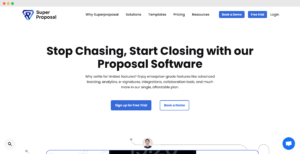
Do you want to increase the level of your proposals? Super Proposal is powerful cloud-based proposal software that helps businesses streamline the creation, storage, and management of professional documents. It offers a dashboard for real-time tracking and analytics, customizable templates, and flexible permissions for secure collaboration. It is suitable for both freelancers and enterprises and is designed to handle projects of all sizes smoothly.
Tools That Keep Us Sane (and Productive)
There you have it—our go-to lineup of tools that help us stay on top of things in the fast-paced world of digital marketing. From keeping track of time and tasks to automating processes and optimising content, each tool plays a role in making agency life run a bit smoother. Try them out, mix and match, and see what works best for you.
Do you have a favourite tool we didn’t mention? We’d love to hear about it—because, let’s face it, you can never have too many tools in your productivity arsenal!