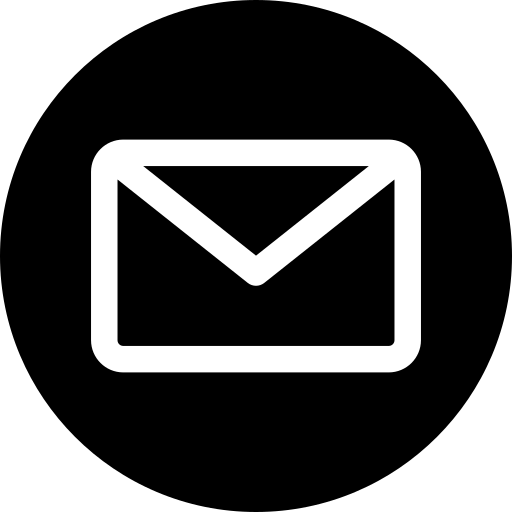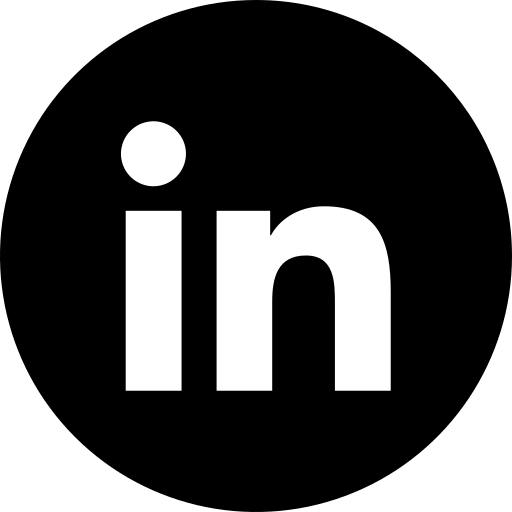Pay-per-click (PPC) advertising can be a powerful tool for driving traffic and conversions, but many businesses struggle to get the most out of their campaigns. If you’re looking to boost your PPC performance, Ad Assets in Google Ads could be the game-changer you need. By providing additional information and taking up more real estate on search engine results pages (SERPs), ad assets make your ads more clickable and effective.
What Are Ad Assets?
If you’re wondering how to take your pay-per-click search engine marketing campaign to the next level then Google Ad Assets (previously Adwords Ad Extensions) may help. Ad Assets provide extra information on your traditional PPC ads that give potential customers more reasons to click on your ads – such as more website page links, product information, or a phone number.
Ad Assets are really simple to implement at campaign level and there are some great benefits:
- Provide additional information about your products and business within your standard ads
- Help increase click-through rates (CTR) and impressions
- Take up more space above the fold on the search engine results page
- Performance can be tracked
- They’re FREE!
The 12 Types Of Google Ad Assets
Currently, Google provides 12 different types of ad assets:
- Location
- Call
- Sitelinks
- Mobile App
- Callout
- Structured Snippet
- Price
- Lead Form
- Image
- Promotion
- Seller Rating
- Business Information
1. Location Assets
Location assets let you include your business address and phone number as drop down items on your standard ads. If you have multiple locations the display can expand to show the phone number and address of each location.
Ensure your Google Business Profile is up to date, as location assets pull information directly from it. A well-maintained profile can boost credibility and help local customers find your business easily.
For example, a local coffee shop might include directions and a phone number so customers can easily call to ask about opening hours or specials.
2. Call Assets
Call assets make it simple for users to contact your business directly from the ad. By displaying a phone number on mobile ads, users can click to call, which drives immediate conversions.
Call assets allow customers to call your business directly from your ad by using mobile devices; alternatively customers can call you manually using a VoIP number.
3. Sitelinks Assets
Sitelinks assets allow you to include up to 6 additional links to specific, relevant content deeper within your website – just beneath the standard ad. Sitelinks are very simple to implement and I’ve found they are among the easiest and best options to increase your CTRs immediately. On average, advertisers who use ad sitelinks have seen their ad CTR improve by 30%.
Choose sitelinks that direct users to highly relevant landing pages. For example, if you’re promoting a sale, link to specific products or categories rather than just the homepage. By doing so, you can direct users exactly where they want to go, boosting conversion rates.
4. Mobile App Assets
Mobile app assets can add link to your mobile app onto your PPC ads. This is a new way to promote your mobile apps when Smartphone users are searching for your brand, product or service and shows how seriously Google takes the mobile channel. According to Google, beta participants saw a 6% lift in CTR for campaigns using Mobile App assets. If that data is representative then it has profound implications for brands.
App assets make it easy for mobile users to download your app directly from the ad. They are particularly effective for businesses that rely on app engagement or app-based services.
Tip: Include a compelling call-to-action for app downloads, such as “Download Now for Exclusive Offers.” Track app instals via Google Ads to measure performance.
5. Callout Assets
Callout assets let you add brief snippets of text to your ad, highlighting key selling points or offers. These are great for emphasising promotions, product features, or unique business offerings.
Keep callout text clear and concise. Focus on strong selling points like “Free Shipping” or “24/7 Customer Support” to capture attention and drive clicks.
6. Structured Snippet Assets
Structured snippet assets provide additional context for users by highlighting categories, services, or product types using predefined headers. This helps users understand what your business offers at a glance.
Use structured snippets to feature top-selling product categories or services. Be specific, as detailed information can increase user confidence and drive conversions.
7. Price Assets
Price assets display product pricing directly in your ad, helping set user expectations upfront. They’re useful for promoting sales or showing competitive pricing.
Highlight specific products or service packages with clear, compelling pricing. Ensure the prices in the ad match those on your landing page to avoid confusion.
8. Lead Form Assets
Lead form assets allow users to submit their information directly within the ad, eliminating the need to visit a landing page. This is especially useful for generating high-quality leads.
Tip: Keep lead forms simple by asking for essential information only. Offering an incentive, like a free consultation or discount, can encourage more users to fill out the form.
9. Image Assets
Image assets enable you to add visuals to your search ads, helping to create a more engaging and attention-grabbing experience. Visual elements often improve ad performance by making your ads stand out.
Tip: Use high-quality, relevant images that reflect your brand or product. Make sure your visuals complement the ad copy for a cohesive, persuasive message.
10. Promotion Assets
Promotion assets help you highlight special offers or discounts within your ad, encouraging users to take advantage of deals. They’re particularly useful during sales events like Black Friday.
It’s in your best interest to schedule promotion assets to align with key sale periods or special campaigns. You can customise these assets with start and end dates to manage your promotions efficiently.
11. Seller Rating Assets
Seller rating assets display customer reviews and ratings, helping build trust with potential buyers. These ratings are pulled automatically based on verified reviews, making them a powerful tool for increasing conversions.
You should always make sure you maintain a high average rating, as this can significantly improve user trust. Encouraging satisfied customers to leave reviews can help enhance your seller rating.
12. Business Information Assets
Business information assets showcase your business name and logo alongside the ad, enhancing brand visibility. While not always guaranteed to show, they can help increase brand recognition.
Tip: Complete Google’s verification process to ensure your business assets display correctly. Use a high-resolution logo to maintain a professional look.
Old Extensions Which Are No Longer Available
Product Extensions
Product extensions could display relevant product images alongside your normal text ads. You just needed a Google for Retail account connected to your Ads account. This could then show an image of the specific product your potential customer searched for
Social Extensions
Social extensions allowed you to link your Google+ page to your Ads campaigns and all your +1s from your page, website, ads and search got tallied together. This meant if someone searched for your products on search, and saw your ad, recommendations from friends in their Google+ circles would be displayed directly with it. Google said search ads with annotations see a 5-10% uplift in click-through rate – although the real picture may be more complex than that. And with the slow uptake of Google+ outside the technology and business communities Social Extensions were less likely to directly impact most PPC campaigns for a while yet.
Conclusion
Running Google Ads without fully utilising assets can limit your campaign’s potential. You might be missing out on higher click-through rates and conversions simply because your ads aren’t as engaging or informative as they could be.
Without the right assets in place, you’re leaving valuable opportunities on the table. You risk wasting ad spend by not directing users to relevant pages, missing chances to build trust with seller ratings, or failing to grab attention with images and calls-to-action. This can ultimately harm your campaign performance, leaving you wondering why your results are falling behind competitors.
The good news is, by strategically implementing Google Ads assets, you can significantly improve your ad performance. From sitelinks and call assets to image and lead form assets, each has the potential to increase your click-through rates, boost conversions, and offer a more tailored user experience. As you refine your approach, remember to continually test and optimise which assets work best for your audience. The right combination of assets could be the key to unlocking your campaign’s success.