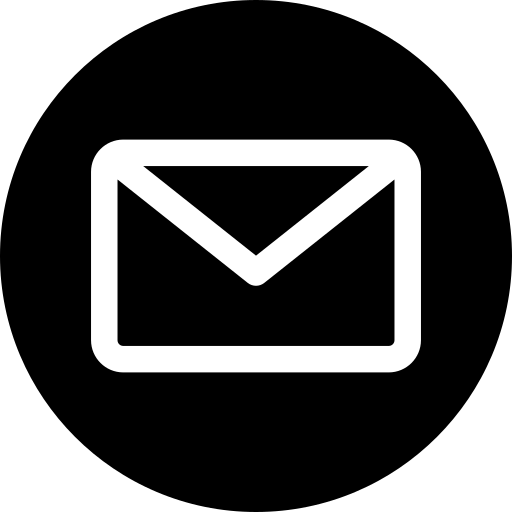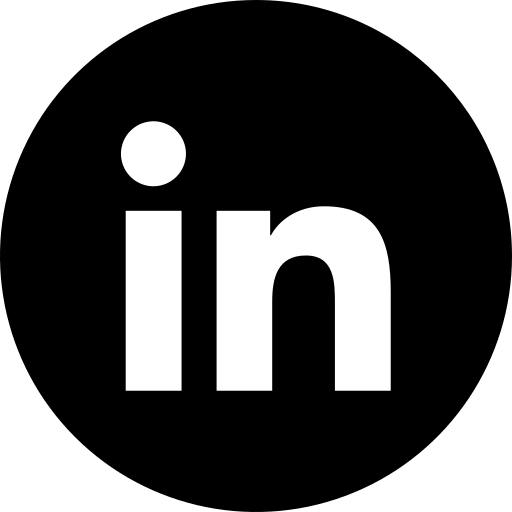It’s all too tempting when it comes to paid advertising to focus all your efforts on Google Ads − it does hold the majority market share by a country mile after all. But that doesn’t mean to say that you should be leaving Bing Ads as a mere afterthought, or even ignoring it altogether.
Despite Bing currently holding just over 10% of the global desktop search engine market share (Source: Backlinko), there are significant advantages to using their advertising platform which – we strongly believe – make it a serious contender.
Of course, we’re not suggesting you cut out Google Ads altogether, but, by using the two platforms seamlessly together – and with some clear thinking and strategy behind it – you could in fact see an even higher return on your investment.
What is Bing Ads?
Bing Ads (now known as Microsoft Ads) is Microsoft’s advertising platform that allows businesses to bid on keywords and display ads across the Bing search engine, Yahoo! Search, and other partner websites. It operates on a pay-per-click (PPC) model, where advertisers pay only when someone clicks on their ad.
Similar to Google Ads, Bing Ads uses an auction system to determine ad placement based on bid amounts and ad quality. Advertisers create campaigns, ad groups, and ads targeting specific keywords and audiences. When a user searches for a relevant keyword, Bing Ads displays ads that match the search query.
Key Features and Benefits of Bing Ads
- Lower competition: Often less crowded than Google Ads, leading to potentially lower costs per click.
- Different audience: Access to users on Bing and Yahoo search engines.
- Detailed targeting options: Reach specific audiences based on demographics, interests, and behaviours.
- Performance analytics: In-depth reporting and insights to optimise campaigns.
- Ad extensions: Enhance ads with additional information like phone numbers, location, and sitelinks.
- Integration with Microsoft products: Seamlessly connect with other Microsoft tools for better efficiency.
Additionally, Bing Ads also has something they call “Expert mode”. Expert mode offers increased control over your advertising campaigns. Unlike the hands-off approach of Smart mode, Expert mode lets you to fine-tune every aspect of your ads and campaigns.
With expanded features, in-depth reporting, and the ability to tailor your strategy, Expert mode is designed for experienced marketers seeking maximum impact. However, this level of control requires expertise and a commitment to ongoing management. Once you transition to Expert mode, there’s no turning back, so carefully consider if you’re ready to take the reins.

How to Get Started with Bing Ads
1. Create a Bing Ads account: Sign up for a free Bing Ads account and provide necessary business information.
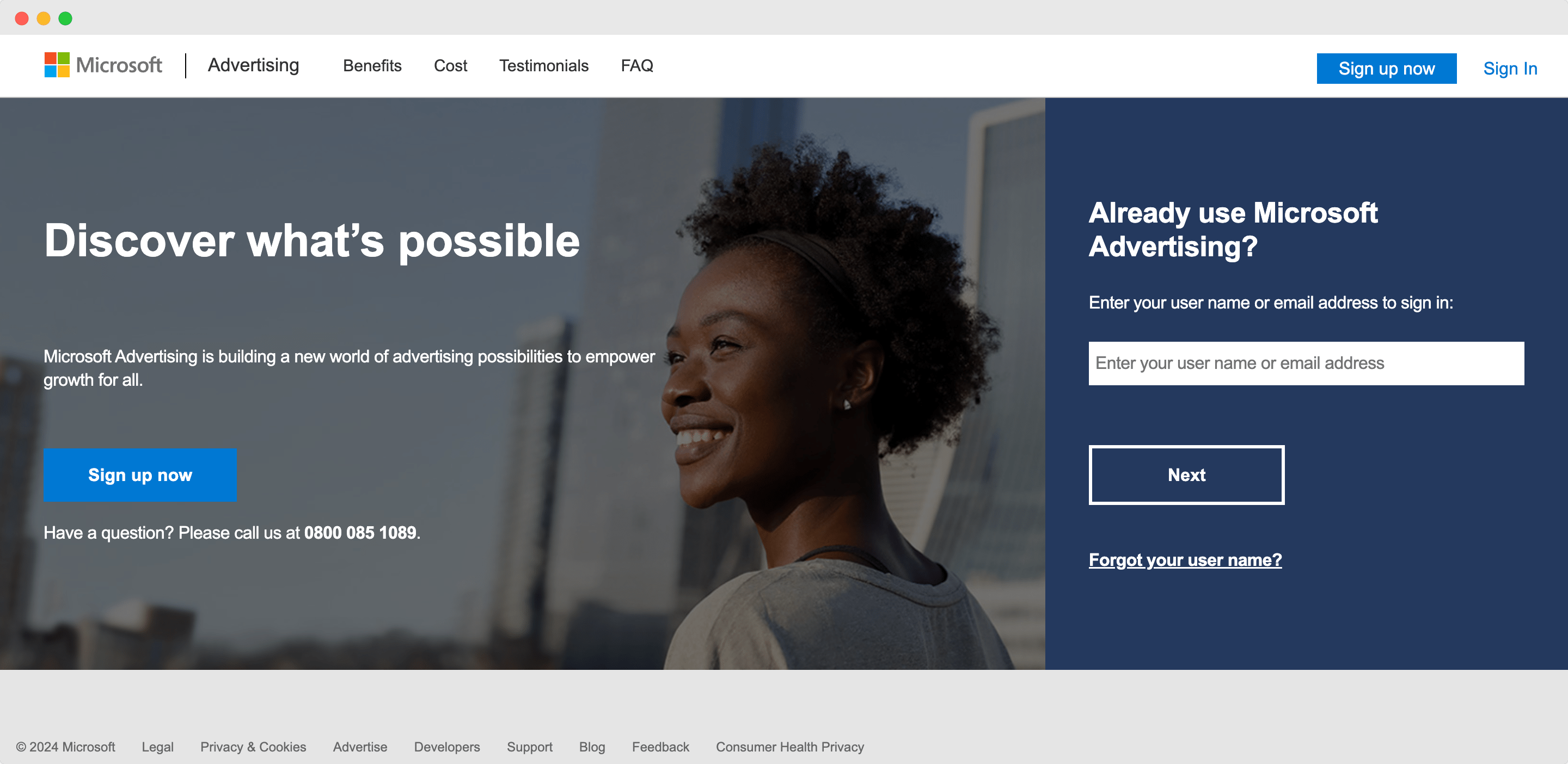
2. Set up campaigns and ad groups: Define your advertising goals and create campaigns and ad groups to organise your ads.
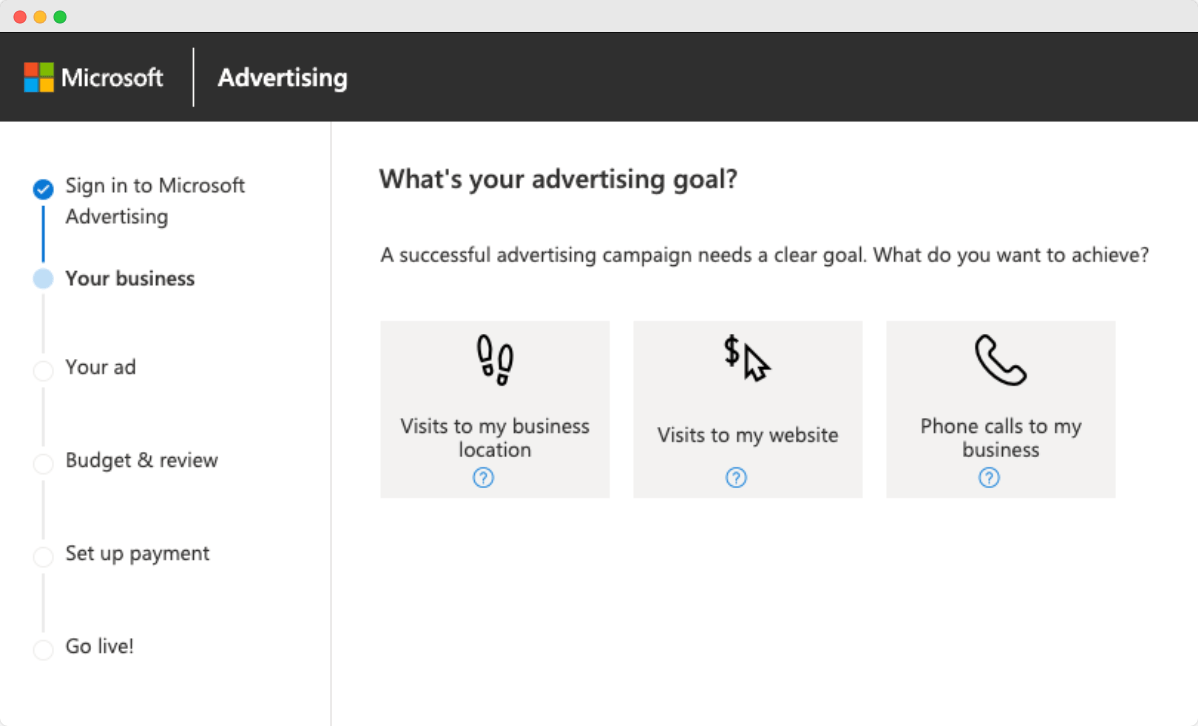
3. Keyword research and optimisation: Identify relevant keywords and optimise them for better ad performance.
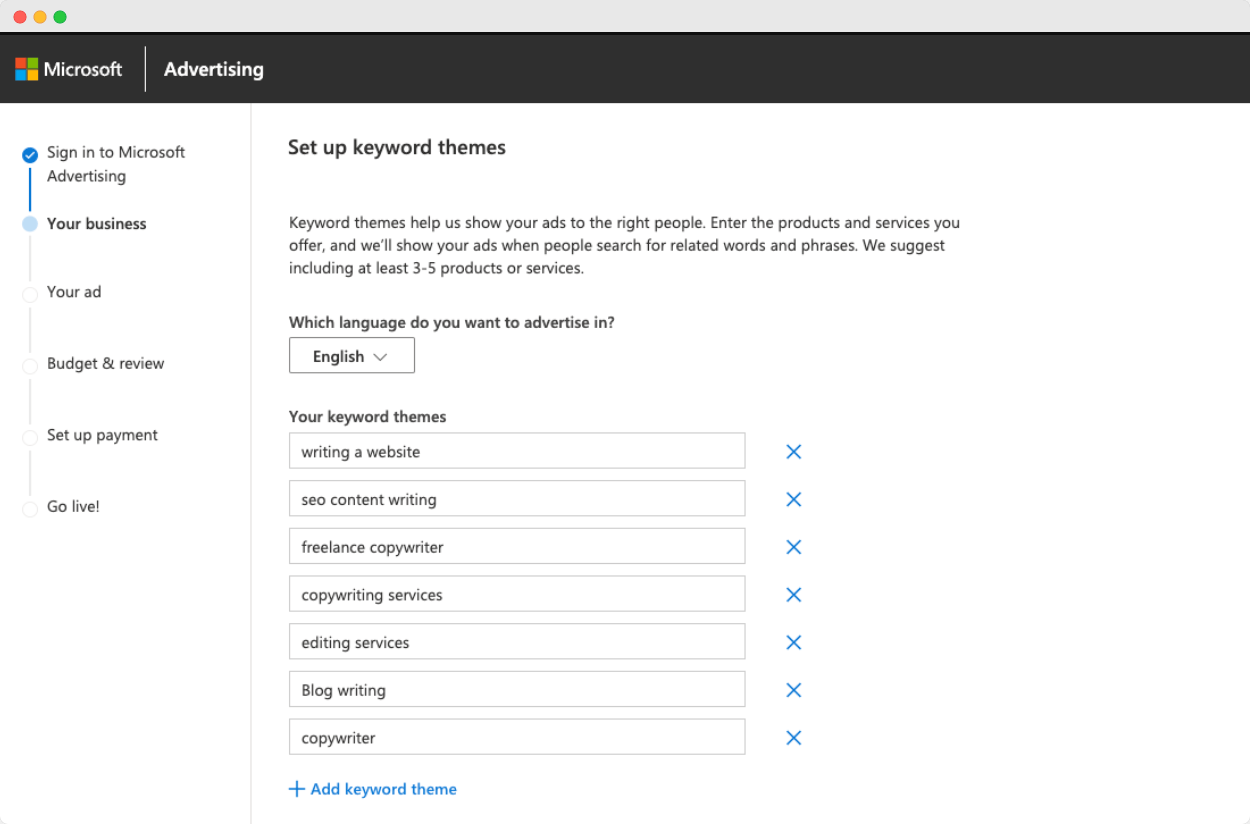
4. Write compelling ad copy: Craft persuasive ad text that entices users to click.
5. Tracking and optimising performance: Monitor campaign performance using Bing Ads analytics and make necessary adjustments.
Comparison with Bing Ads & Google Ads
| Feature | Bing Ads | Google Ads |
| Market Share | Smaller | Larger |
| User Demographics | Older, more affluent | Broader demographic |
| Competition | Generally lower | Higher |
| Cost Per Click (CPC) | Typically lower | Generally higher |
| Conversion Rates | Generally lower | Generally higher |
| Ad Formats | Similar range, with some unique options | Wider range of ad formats and placements |
| Keyword Match Types | Similar match types (exact, phrase, broad, etc.) | Similar match types, with additional options |
| Audience Targeting | Strong focus on demographics and interests | Extensive audience targeting options |
| Tools and Interface | User-friendly interface, fewer advanced features | Comprehensive platform with advanced tools |
| Integration | Strong integration with Microsoft products | Integration with Google products and services |
Well, first off, because Bing uses the same auction dynamic that we see on Google Ads. That means they show ads based on the search term used, taking into account three key factors.
Firstly, the bid amount – of course, they want to make as much money as they can. But secondly, the relevancy of your ad to the search term (they want people to click on your ad just as much as you do, because they only make money when they get a click!). And finally, the landing page experience (sending those who clicked to a relevant page that addresses their search query). Like in Google Ads you can therefore control and tailor your budget and spend to ensure you’re only paying for relevant clicks.
Of course, there’s still the small matter of popularity, but when considered in its own right, Bing’s smaller market share can play to the advertiser’s advantage. With a lot of companies still looking at Bing as an afterthought, there is far less competition on the platform.
Less competition means cheaper costs per click, better ad positions and better click-through rates – which results in even better results for you. In fact, we tend to see Bing is up to a third cheaper to advertise across than Google, and for the right business significantly higher conversion rates.
What’s more, high levels of competition on Google Ads means that highly selective targeting can be difficult if you have daily targets that you’re trying to reach – you’re far more likely to hit those budget goals using additional search engines!
Then of course there are different demographics to consider. Naturally, certain ads will appeal more to certain demographics, and by testing this, we’re able to decipher exactly which demographics those are. Bing users are mostly made up of an older demographic, with the majority of users aged 45 and over, so by not advertising there at all, you just might be missing a trick. Especially as those older consumers tend to be far wealthier than their younger counterparts. They’re also more likely to pick up the phone and call you!
Finally, the Bing Network claims an audience of 1.3 billion searchers a month (Source: Statista). Whilst we’d be unlikely to suggest using Bing for your paid search channel alone, we’ll always recommend that it’s carefully considered as an additional channel, that will help you to achieve the best return on your campaign budget overall.
Conclusion
While Google Ads often dominates the advertising landscape, Bing Ads (now Microsoft Ads) offers a compelling alternative for businesses seeking untapped opportunities. With lower competition, potentially lower costs per click, and a focused audience, Bing Ads can deliver impressive results.
By understanding the platform’s nuances and leveraging its features, you can effectively complement your Google Ads campaigns or create standalone strategies. Remember, the key to success lies in thorough keyword research, compelling ad copy, and consistent optimisation.
Need specialist help integrating Bing into your paid search advertising? Let’s talk.