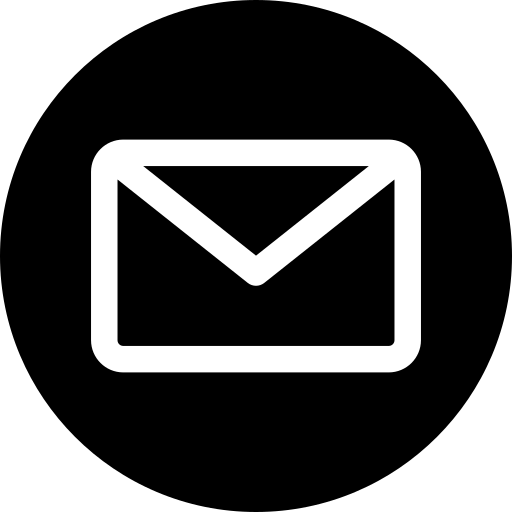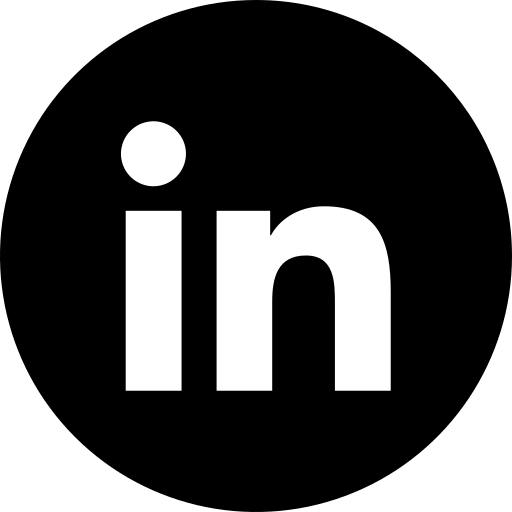You’ve invested time, effort, and money into driving traffic to your eCommerce site through ads, SEO, and a carefully curated product lineup.
Yet, despite all this, your conversion rate isn’t where you want it to be. Visitors come to your site, browse, and maybe even add items to their carts, but nothing. They leave without completing the purchase.
Sound familiar? Many eCommerce business owners face this challenge. Your conversion rate, i.e., how many visitors purchase, is a key metric for success. The higher it is, the better you’re turning traffic into sales.
In this post, we’ll explore actionable tips that can help you improve your conversion rate and turn visitors into loyal customers.
Ready to boost your sales? Let’s dive in!
What is an eCommerce Conversion Rate?
In eCommerce, conversion rate measures how effectively your website persuades visitors to complete a desired action, such as purchasing a product, signing up for a newsletter, or even adding items to a shopping cart.
To maximize your eCommerce conversion rate, it’s essential to attract the right audience. Implementing effective SEO strategies ensures your store gains visibility among potential customers, leading to improved traffic quality and higher chances of conversions.
Formula to Calculate eCommerce Conversion Rate
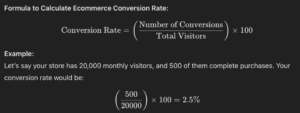
eCommerce Conversion Rates Benchmarks
Average conversion rates typically range between 1.84% and 3.71%, with top-performing sites achieving 6.25% or higher. Knowing where you stand helps set realistic targets. If your rate is below the average, the strategies outlined here can make a big difference.
How to Identify Barriers that Prevent eCommerce Conversions
Before we dive into the solutions, it’s crucial to understand what’s holding visitors back from converting. Identifying these barriers will help you focus on the right areas for improvement. Here are some of the most common culprits:
1. Slow Website Loading Speeds
A site that loads in 1 second has a conversion rate 2.5x higher than a site that loads in 5 seconds. That’s a significant hit to your sales.
You can use tools like Google PageSpeed Insights to pinpoint slow-loading elements on your site and take action.
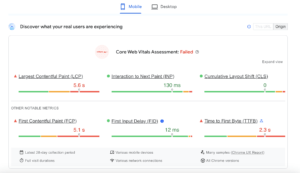
2. Poor Mobile Optimisation
Mobile traffic now makes up over half of all eCommerce visits. A site that isn’t mobile-friendly will quickly turn users away. Having a mobile-first online store is a must nowadays.
Run Google’s Mobile-Friendly Test to ensure your site is easy to navigate on mobile devices. Regularly optimising your mobile site by focusing on factors like responsive design, fast loading times, and clear navigation can improve user experience and drive traffic to your site, ultimately increasing conversions.
3. Confusing Navigation or Complex Checkout Processes
Users get frustrated and abandon their carts when they can’t easily find what they need or face unnecessary obstacles at checkout. For example, an ecommerce store that asks customers to create an account before checkout, instead of offering a guest checkout option, can lead to cart abandonment.
Similarly, a multi-page checkout process with redundant fields (e.g., asking for billing and shipping addresses separately when they’re the same) can deter users.
Pay attention to bounce rates, abandoned carts, and user feedback to spot where users are stuck. Simplifying navigation and smoothening the checkout process can significantly reduce drop-offs.
4. Lack of Trust Signals
Missing trust signals like security badges, clear refund policies, and customer reviews make visitors hesitant to purchase.
Check for trust signals on your product pages and throughout your checkout process. Adding these can improve buyer confidence.
5. Inadequate Product Information
Potential buyers may hesitate to complete the purchase if your product pages lack detailed descriptions, high-quality images, or customer reviews.
Review your product pages from a customer’s perspective. Are the details clear and comprehensive enough to make them confident about their purchase? For instance, a tech gadget page missing key details like battery life, compatibility with other devices, or dimensions can create doubt and lead to abandoned carts.
7 Actionable Strategies to Boost Your Average eCommerce Conversion Rates
This is where the magic happens. These conversion rate optimisation (CRO) strategies directly address common barriers to conversion and provide step-by-step solutions you can apply today to help encourage users to make a purchase.
1. Optimise Website Performance
Speed Up Loading Times
- Compress images using tools like TinyPNG or ImageOptim.
- Minify CSS, JavaScript, and HTML to reduce file sizes and improve load times.
- Implement browser caching and utilise a Content Delivery Network (CDN) to serve content faster to users worldwide.
Mobile Optimisation
- Ensure fonts are legible and buttons are easily clickable on mobile screens.
- Remove unnecessary pop-ups or intrusive elements that disrupt the mobile experience.
- Test your site using real devices for responsiveness and speed.
2. Enhance User Experience (UX)
Simplify Navigation
A confusing website drives users away. Here’s how to streamline navigation:
- Organise your menu: Create intuitive categories. For example, if you sell apparel, structure menus into “Men,” “Women,” “Accessories,” etc., with subcategories for types of clothing.
For example, New Look is a UK-based clothing retailer focused on providing a smooth shopping experience.
Their website is user-friendly and easy to navigate. When you visit the New Look site, you can browse through main categories such as women’s, men’s, and kids’ clothing. Alternatively, shoppers can use the search bar to find a specific item they’re looking for.
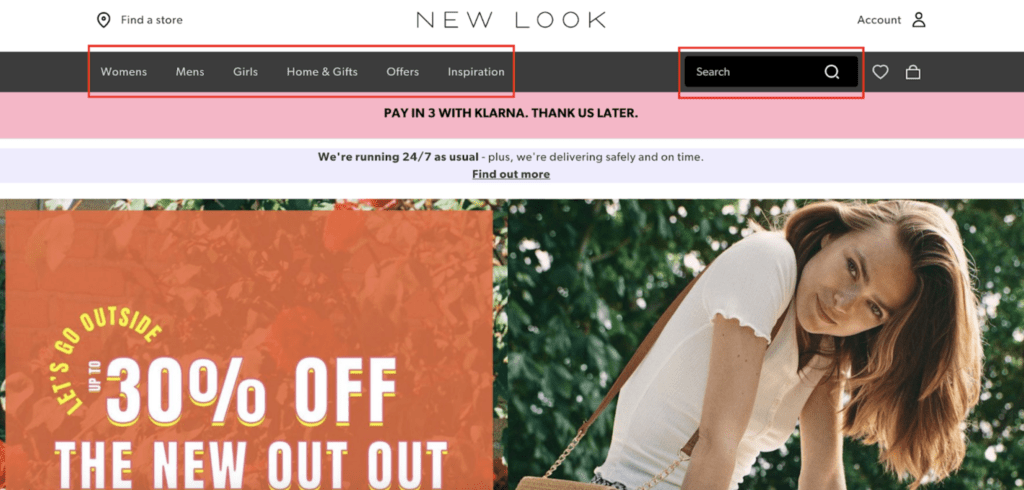
- Use predictive search: Tools like Algolia enable auto-suggestions, helping customers find products faster.
Streamline Checkout Processes
A complicated checkout process is one of the biggest reasons for cart abandonment.
- Guest checkouts: Allow customers to buy without forcing them to create accounts. Post-purchase, offer account creation as an option.
- Use progress indicators: Show how many steps remain in the checkout process, reducing anxiety. Example: “Step 2 of 4: Enter Payment Details.”
- Offer flexible payment options: Include popular choices like PayPal, Apple Pay, and Klarna.
Write Clear CTAs
Your Call-to-Action (CTA) buttons are your conversion drivers.
- Actionable language: Replace generic phrases like “Learn More” with specific actions like “Add to Cart,” “Claim Your Discount,” or “Start Free Trial.”
- CTA placement: Ensure CTAs are above the fold, visible without scrolling, and repeated strategically throughout the page.
A test conducted by Unbounce found that changing a CTA from “Start Your Free Trial” to “Get Started Now” increased the click-through rate by 14%.
3. Build Trust with Customers
Display Social Proof
Trust is key to eCommerce success. Integrate widgets like Trustpilot or Yotpo to show user-generated reviews. Include images or videos for authenticity.
Displaying customer reviews prominently on your site can significantly boost trust and conversions.
All you need to do is find out which review platform is best for your website so you can make an informed choice.
- Keep loyal customers with a referral solution like Loyoly for example you can boost acquisition with recommendations from peers.
- User-generated content (UGC): Encourage buyers to share photos of themselves using your products on social media and display these on your site.
Make Policies Transparent
Uncertainty around returns or shipping can deter conversions.
- Refund policies: Highlight them in FAQs and product pages. Use simple language like “Hassle-Free Returns Within 30 Days”, and partner with reliable couriers to ensure smooth returns.
- Contact information: Add a visible “Contact Us” button with phone numbers, emails, or live chat options.
4. Improve Product Pages
Add High-Quality Visuals
The more engaging your visuals, the more likely users are to convert.
- High-resolution images: Showcase products from multiple angles and in real-life scenarios. Use 360-degree image viewers where possible.
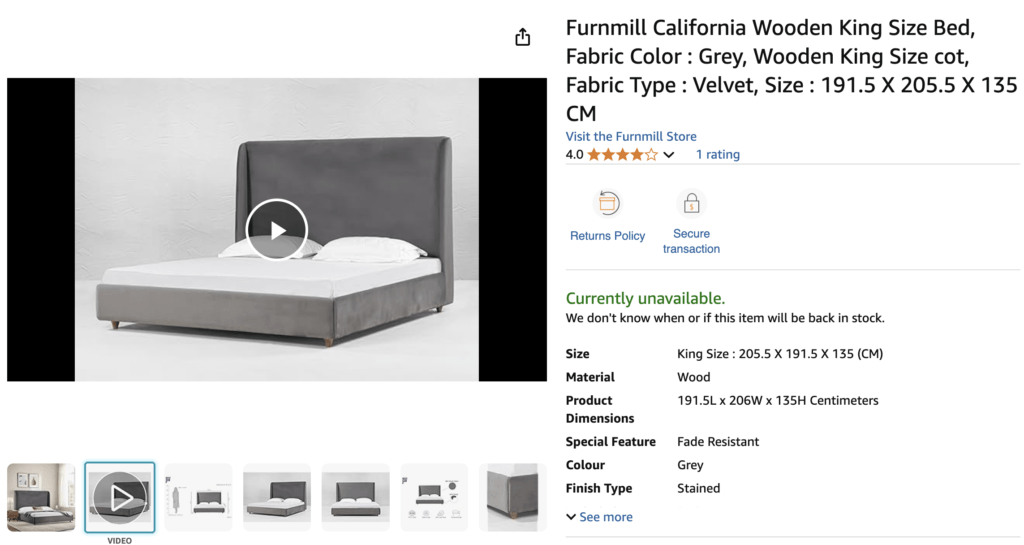
For example, Amazon lets you view 360-degree videos of products to help you make better purchase decisions.
- Product videos: Create 20–30-second clips demonstrating how the product works or looks. Videos can increase purchase likelihood by up to 85%.
Write Benefit-Driven Descriptions
Don’t just describe the product; sell its value.
- Focus on the outcome: Instead of “Ergonomic design,” write, “Feel pain-free comfort all day with our ergonomic design.”
- Use bullet points: Make scanning the key benefits and features easy.
Create Urgency
Scarcity and urgency are powerful psychological triggers that push customers to act quickly. They create emotional responses, such as triggering loss aversion (FOMO) and pushing customers to make quick decisions to avoid losing the opportunity.
- Countdown timers: Use plugins like Countdown Timer Ultimate to highlight limited-time deals.
- Stock indicators: Display phrases like “Only 5 left in stock – order soon!”
5. Leverage Personalisation
Offer Customised Recommendations
Shoppers expect personalised experiences.
- AI-driven suggestions: Use tools like Dynamic Yield to recommend products based on browsing history.
- Customised emails: Send personalised emails with phrases like, “We noticed you loved [Product Name]. Here’s something similar!”
Recover Abandoned Carts
Over 70% of carts are abandoned. Recover sales with these techniques:
- Send cart reminders: Use email marketing tools like Klaviyo to send reminders within 1-3 hours.
- Add incentives: Offer a discount or free shipping to encourage completion. Example: “Your cart is waiting! Complete your purchase now for 10% off.”
6. Test and Optimise Regularly
Run A/B Tests
Test different variations of your website elements to see what performs best.
- Examples to test: Headline wording, CTA placement, or image choices. Use tools like Optimizely to streamline testing.
Use Heatmaps and Analytics
Heatmaps like those from Hotjar show where users click or lose interest.
- What to look for: If users drop off before reaching the cart, optimize product descriptions or offer clearer CTAs.
7. Tracking and Sustaining Growth
Once you’ve implemented your marketing strategies, it’s important to track how well they’re working and ensure continued success. Here’s how you can do that:
- Set realistic goals: Set measurable goals, like aiming for a 10% improvement in your conversion rate over the next three months. This helps keep you focused and motivated.
- Monitor metrics: Use tools like Google Analytics to track key metrics such as conversion rates, cart abandonment, and bounce rates. This will help you understand what’s working and where improvements are needed.
- Adapt and evolve: Regularly review your strategies and test new ideas. Listen to customer feedback and be ready to adjust your approach to stay on track.
How to Use Marketing to Drive Conversions
Marketing plays a key role in turning visitors into customers. Here are some easy ways to boost conversions:
- Email marketing: Send personalised emails based on what users do, like what they browse or if they left something in their cart. Offer special deals to new customers or repeat buyers to encourage purchases.
- Paid advertising: Show ads to people who visited your site but didn’t buy anything. Use platforms like Google Ads or Facebook to remind them of their favourite products.
- Social proof on social media: Share customer reviews and photos to build trust. You can also use polls or Q&A sessions to interact with your audience and keep them engaged.
Conclusion
Many eCommerce sites lose customers because of slow loading times, lack of trust, hard navigation, and unclear product details. These problems can stop visitors from buying and slow down growth.
To fix this, make your website fast. A quick site keeps visitors happy and helps boost sales. Build trust with security badges, customer reviews, and clear policies. Make the shopping process easy by improving navigation and checkout.
Also, provide detailed product descriptions, clear images, and reviews to help buyers feel confident.
At Digivate, we specialise in building eCommerce websites from scratch and optimising existing ones for higher conversion rates. Explore our eCommerce services to see how we can help you create a trust-building, user-friendly site that boosts sales and drives growth.